
Page 1 of 1
Does anybody know how to open the game's DAT files ?
#2 Posted 10 June 2011 - 12:34 PM
What on earth would make you think you could open proprietary game archive files with WinZip, anyway? Regardless, there is a guy working on some tools to work with these but I don't think he's released anything yet.
#4 Posted 15 June 2011 - 11:06 AM
 Tea Monster, on 10 June 2011 - 02:08 PM, said:
Tea Monster, on 10 June 2011 - 02:08 PM, said:
Ehm... might sound noobish,but how on Earth can I browse through the dat files and find the meshes with that tool ?
I clicked "open" and I double clicked the .dat file that I wanted but I got the error message "Cannot preview this file".
The browser the app has on the left part of the window doesn't even try to open them.
#5 Posted 15 June 2011 - 11:59 AM
 Tea Monster, on 10 June 2011 - 02:08 PM, said:
Tea Monster, on 10 June 2011 - 02:08 PM, said:
LOL..... never actually spotted the big schlong on the impregnator before seeing that page,
I was too busy blasting it to death:
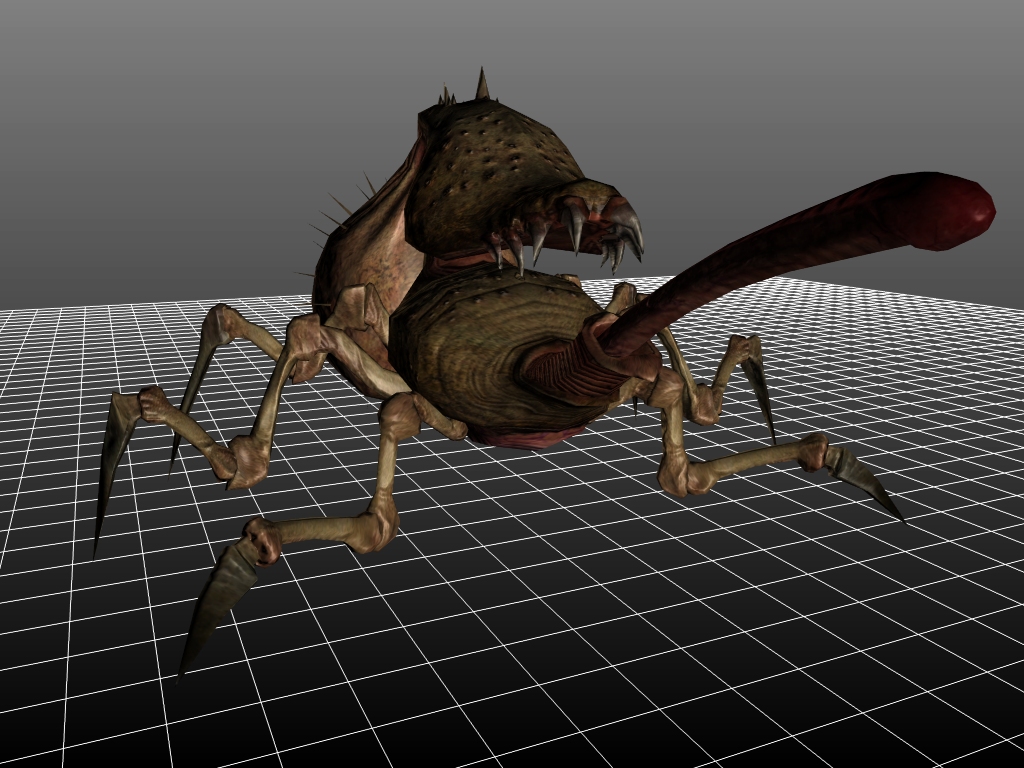
Now i can see why the name "impregnator" is so apt!
#6 Posted 15 June 2011 - 12:07 PM
Usually, if it can't open it directly, it will prompt you to unpack it. In that case, just choose a directory on your hard drive, choose a format (seems to default to mp3, obj and dds) and export.
#7 Posted 15 June 2011 - 12:11 PM
 TX, on 10 June 2011 - 12:34 PM, said:
TX, on 10 June 2011 - 12:34 PM, said:
What on earth would make you think you could open proprietary game archive files with WinZip, anyway? Regardless, there is a guy working on some tools to work with these but I don't think he's released anything yet.
Suggestion for next time: "Regular archiving programs like WinRAR, 7Zip, and WinZip can't open these files. I don't know of any tools at the moment that can open them, but if you keep checking the forums you should see one eventually."
 Alithinos, on 15 June 2011 - 11:06 AM, said:
Alithinos, on 15 June 2011 - 11:06 AM, said:
Ehm... might sound noobish,but how on Earth can I browse through the dat files and find the meshes with that tool ? 
I clicked "open" and I double clicked the .dat file that I wanted but I got the error message "Cannot preview this file".
The browser the app has on the left part of the window doesn't even try to open them.
I clicked "open" and I double clicked the .dat file that I wanted but I got the error message "Cannot preview this file".
The browser the app has on the left part of the window doesn't even try to open them.
If you're using Noesis, there is another file you probably need to click on (going off of the sounds folder here). If I remember right, there's a sounds.dat and a soundsdir.dat. The *dir.dat file can be opened, the other one can not.
#8 Posted 15 June 2011 - 02:25 PM
DDS files are texture files and require a special plug-in to read them. ATI supplies a tool to do this and Nvidia provide a Photoshop plug-in to read and write them out. Most 3D apps won't be able to use DDS files, so you'll need to convert them to .tif, .jpg or .png. Although Noesis says it will convert DDS textures on export!
Obj files are 3d model files and most 3d apps will read them fine.
Obj files are 3d model files and most 3d apps will read them fine.
This post has been edited by Tea Monster: 15 June 2011 - 02:26 PM
#9 Posted 15 June 2011 - 02:35 PM
Recent versions of 3d studio max read dds files without problems. Still, it's best to convert them to tga format with Photoshop.
#11 Posted 17 June 2011 - 04:31 AM
I don't know why but I suspect that Noesis only works with the demo..

#12 Posted 17 June 2011 - 01:08 PM
 Alithinos, on 17 June 2011 - 04:31 AM, said:
Alithinos, on 17 June 2011 - 04:31 AM, said:
I don't know why but I suspect that Noesis only works with the demo..

Did you see my post a few above you? I replied to you. I have tested Noeses on the full version, and several other people have too.
Quote
If you're using Noesis, there is another file you probably need to click on (going off of the sounds folder here). If I remember right, there's a sounds.dat and a soundsdir.dat. The *dir.dat file can be opened, the other one can not.
Opening *.dat doesn't work, you need to open *dir.dat
This post has been edited by BrentNewland: 17 June 2011 - 01:08 PM
#13 Posted 17 June 2011 - 01:25 PM
Also the octabrain is only available in the full version, and you can see that Tea Monster was able to import it into a 3d program.
Share this topic:
Page 1 of 1

 Help
Help Duke4.net
Duke4.net DNF #1
DNF #1 Duke 3D #1
Duke 3D #1












