
CPU Usage too high
#1 Posted 24 March 2011 - 02:10 PM
I tried to play Duke Nukem 3D HRP but my CPU usage is to high with 88-92%. The game stops for a few milisecounds every move i do. What can I do?
My system informations can be helpful to find a solution
AMD Athlon X2 6000+
5GB DDR2 RAM
Hitachi 500GB SATA
NVidia GeForce 9500GT
Realtek Audio Codec
AsRock ALiveNF6G-GLAN
Windows 7 Ultimate x64
#2 Posted 24 March 2011 - 03:00 PM
This post has been edited by Wolf: 24 March 2011 - 03:00 PM
#3 Posted 24 March 2011 - 03:35 PM
 bensen, on Mar 24 2011, 11:10 PM, said:
bensen, on Mar 24 2011, 11:10 PM, said:
- Upgrade your graphics card because yours is most likely too weak to play Polymer HRP in its full glory
or
- Reduce the Polymer quality settings
or
- Try the Polymost renderer (and use the PolyMOST HRP if that fits for you)
- Ask for help in the Random questions, bug reports, "help me" threads and other unexciting things subforum
- Post your logfile (as attachment!)
#4 Posted 24 March 2011 - 04:31 PM
#5 Posted 24 March 2011 - 05:04 PM
#6 Posted 27 March 2011 - 01:21 PM
#7 Posted 27 March 2011 - 02:37 PM
 bensen, on Mar 27 2011, 11:21 PM, said:
bensen, on Mar 27 2011, 11:21 PM, said:
Not that strange. More and more textures get polymerized which (I think) will need more and more GPU(+CPU?) power. Especially the light sources in the maphacks for the original maps add to that IMO. Since the start of Polymer HRP I've had regular performance decreases after updating the from the SVN repository, although some Eduke32 improvements have pushed that back up from time to time. In the meantime I have both HRPs installed in parallel and switch over if the framerate of a certain map sucks.
This post has been edited by LeoD: 27 March 2011 - 02:39 PM
#8 Posted 08 May 2011 - 10:20 AM
My pc is a Q9300 @3.00ghz , 8GB RAM, GeForce560ti oc edition 1GB, x-fi elite soundcard and running win7/x64 ...
I will try lowering the polymer settings to see if this can help...
edit: where do I find the polymer renderer settings?
This post has been edited by keropi: 08 May 2011 - 10:24 AM
#9 Posted 08 May 2011 - 10:36 AM
 keropi, on 08 May 2011 - 10:20 AM, said:
keropi, on 08 May 2011 - 10:20 AM, said:
They are changed in the console.
http://wiki.eduke32....onsole_commands - Look for the section on "polymer.c"
EDIT: Or you can type r_pr in the console followed by the TAB key to list them.
This post has been edited by The Commander: 08 May 2011 - 10:37 AM
#10 Posted 08 May 2011 - 10:40 AM
and on the matter, what is a pc config that runs the polymer renderer fine? my setup struggles...
thanks for any info!
#11 Posted 08 May 2011 - 11:12 AM
 keropi, on 08 May 2011 - 10:20 AM, said:
keropi, on 08 May 2011 - 10:20 AM, said:
My pc is a Q9300 @3.00ghz , 8GB RAM, GeForce560ti oc edition 1GB, x-fi elite soundcard and running win7/x64 ...
I will try lowering the polymer settings to see if this can help...
edit: where do I find the polymer renderer settings?
Are you forcing FSAA in the NVIDIA control panel or something? You should be getting a way better framerate with that configuration, at least in the original game maps.
#12 Posted 08 May 2011 - 11:20 AM
I am getting ~30fps in the 1st map of the game, and I run it in 1680X1050@32bit... is there any log/info I can provide you so you can check things TX ?
(nvidia driver, x-fi and windows are fully updated... no AV running in the background)
here are some shots...
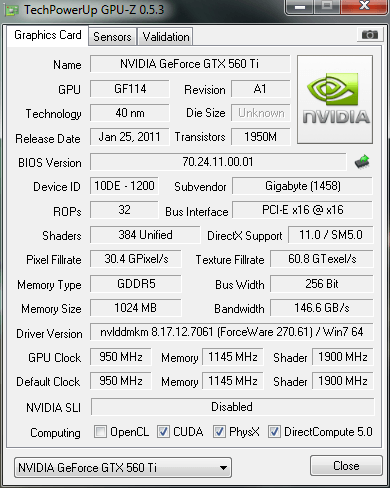


I get ~30fps, vsync is OFF and the texture detail is in the middle... the screenshot might look a little blurry, it is because I converted it to .jpg ...
edit: I checked nv control panel, for some reason the option "use the advanced 3d settings" was checked , so I reverted to "let application control settings" ... I saw a boost in fps , the above shot gets now ~40-43 fps, in some places I almost get 60 in others ~30 , if I enable VSYNC I get 30 and lower...
for now I have detailed textures in the lowest setting and framerate varies, from 26 to 60 with VSYNC... when the game loads textures in the memory (I guess) there are pauses so terrible that sometimes you turn 180 degress without knowing it and you go back the way you came LOL (this happens 90% in the beginning of the levels...)
also I tested without the polymer renderer... I get 350 to 890fps...!
Also I downloaded the latest 20110508-1878 eduke build (was using 20110502-1876), I saw some performance improvement. What I don't like is vsync that if it cannot achieve 60fps it drops to 30 even though you can have 50... I understand it is 30 because it is "half vsync" but droping from 60 to 30 gives the impression of jerky motion...
This post has been edited by keropi: 08 May 2011 - 01:13 PM
#13 Posted 09 May 2011 - 04:51 AM
This post has been edited by NightFright: 09 May 2011 - 04:57 AM
#14 Posted 12 May 2011 - 01:47 PM
I do not think that only people with slow rigs get slow performance.
I for one, have a decent pc but i have a disadvantage because i have a ATI card.
I can't enjoy polymer because it isn't designed for ATI.

 Help
Help Duke4.net
Duke4.net DNF #1
DNF #1 Duke 3D #1
Duke 3D #1










