
Console command to remove monsters in Eduke32?
#1 Posted 08 March 2011 - 02:13 PM
I was just wondering if there's an in-game console command that would remove the monsters from the map, I know about dnmonsters obviously, but that only removes them as they come into your line-of-sight.
thanks!
This post has been edited by Romeosierra616: 08 March 2011 - 02:18 PM
#2 Posted 08 March 2011 - 04:45 PM
http://wiki.eduke32....onsole_commands
I'm going to guess no. But why do you want to do this? Is it something that can't be accomplished by just going into god-mode and ignoring them?
This post has been edited by wayskobfssae: 08 March 2011 - 04:47 PM
#3 Posted 08 March 2011 - 06:21 PM
Id love a command like this as a quick bind
#4 Posted 08 March 2011 - 06:23 PM
http://wiki.eduke32....nd_line_options
#5 Posted 08 March 2011 - 06:31 PM
can "dnmonsters" be made into a bind?
#6 Posted 08 March 2011 - 07:32 PM
 DanM, on Mar 8 2011, 09:31 PM, said:
DanM, on Mar 8 2011, 09:31 PM, said:
can "dnmonsters" be made into a bind?
You can do it with a keyboard macro.
It's also possible to easily rebind the cheat to just three keystrokes.
http://wiki.eduke32.com/wiki/Cheatkeys
http://wiki.eduke32....iki/Definecheat
#7 Posted 08 March 2011 - 08:37 PM
definecheat 13 N
iam guessing thats how it works
#8 Posted 09 March 2011 - 04:30 AM
@echo off cls echo.Starting whatever... set /p COMMIE=Type any command line parameters or hit Return- EDUKE32 -gWhatever.zip %COMMIE%
That way, you can hit Return when you open the batch file to run as normal... Or, you can type -m and then hit Return, editing it out when you have finished development. I think some of the stuff I have released has this kind of thing commented out in it's .bat files.
#9 Posted 09 March 2011 - 10:26 AM
#11 Posted 12 March 2011 - 12:27 PM
#12 Posted 12 March 2011 - 02:50 PM
 The Commander, on Mar 12 2011, 09:27 PM, said:
The Commander, on Mar 12 2011, 09:27 PM, said:
At least it wastes less space on my screen than yours.
#15 Posted 12 March 2011 - 05:52 PM
 The Commander, on Mar 13 2011, 01:22 AM, said:
The Commander, on Mar 13 2011, 01:22 AM, said:
Your signature image is twice as high.
#16 Posted 13 March 2011 - 02:05 AM
It stopped showing up for me sometime ago, I should fix that.
#17 Posted 18 March 2011 - 07:30 PM
 DanM, on Mar 8 2011, 10:21 PM, said:
DanM, on Mar 8 2011, 10:21 PM, said:
Id love a command like this as a quick bind
Or
Use Yang, start a single player game, a window opens with options, choose 'no monsters' in skill level. Play away!
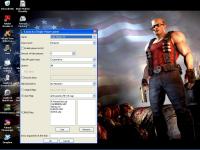
This post has been edited by VinsaneOne: 18 March 2011 - 07:48 PM
#18 Posted 19 March 2011 - 12:27 PM
#19 Posted 31 March 2011 - 02:03 PM
 The Commander, on 12 March 2011 - 12:27 PM, said:
The Commander, on 12 March 2011 - 12:27 PM, said:
You have any way to back up that statement?
If you can maybe link to where it states that it's not allowed, I looked and I see no mention of it "Not being allowed".
If you can LINK, I have no problem removing it
#20 Posted 31 March 2011 - 02:18 PM
#21 Posted 31 March 2011 - 02:45 PM
 TX, on 31 March 2011 - 02:18 PM, said:
TX, on 31 March 2011 - 02:18 PM, said:
It's allowed, as long as its tasteful. They just don't want obnoxious flashing terrors like pop-ups that inform you that you're the 10-millionth shopper. And I got a real kick out of the little bug. I did a double take the first time I saw it because I thought there was actually something crawling on my screen.
It needs to be updated now though because the new skin reveals the ugly white silhouette around it.
And considering its not there anymore, nor is it on the forum guidelines link... ehh...
This post has been edited by wayskobfssae: 31 March 2011 - 02:48 PM
#22 Posted 31 March 2011 - 03:08 PM
Quote
However, if you have some kind of mental disorder and feel you absolutely MUST have an image in your sig, keep them smaller than 32 pixels high.
Thanks!
Also, a quick note about animated avatars --
Don't use them, or I'll run you over with a van. It's not that you absolutely can't have them, but someone WILL kick your ass if you think it's funny to use some completely obnoxious animated piece of crap.
Thanks again!
Obviously the animated avatar section applies to signature as well, so this signature manages to contradict everything from that policy. In general limiting your signature to one or a few lines of text is the right thing to do if you really feel like having one.
#23 Posted 02 April 2011 - 06:00 PM
the question in the title of the post?
This post has been edited by Romeosierra616: 02 April 2011 - 06:01 PM
#24 Posted 01 October 2013 - 03:53 PM
eduke32.exe -m ... does nothing
definecheat ... eduke32 does not know this command or cvar... tried in game console....
keyboard macros via autohotkey won't work...
monsters = 1 in the config... has no effect...
So im quite desperate...
Is there no solution for this other than typing dnmonsters ingame???
#25 Posted 01 October 2013 - 05:07 PM
I've installed Microsoft IntelliKey for my keyboard, which is a macro software for the specialbuttons on my ComfortCurve2000 keyboard.
But I think it will work with AutoHotkey either...
Keyboard macros for cheats should have a duration of 50ms for pressing keys (keep them pressed) and 50ms of sleep between them to work ingame.
If the timings are not correct, they won't work.
I now have dnmonsters, dncornholio and dnstuff as macros on my keyboard, which is quite nice for mapping.
This post has been edited by dpax: 01 October 2013 - 05:09 PM
#26 Posted 08 October 2013 - 09:14 AM
 DanM, on 08 March 2011 - 06:21 PM, said:
DanM, on 08 March 2011 - 06:21 PM, said:
The Mapster32 variable testplay_addparam (for "additional [command-line] parameters") can hold any string and will insert it to the full EDuke32 command line when launching play testing.
#27 Posted 08 October 2013 - 12:33 PM
But now I'm realy happy with my specialkeys!
Switching monsters on and off when you want by pressing only one key is realy nice.
#28 Posted 14 October 2013 - 01:31 PM
Play testing function keeps on crashing for me a lot.
Eduke justs crashes when I tested the map in a wide area.
But because I'm using polymer + HRP + Dukeplus and this function is quite not necessary anymore for me... I don't wanted to make an extra bug thread for this.
I just want to mention it here.

 Help
Help Duke4.net
Duke4.net DNF #1
DNF #1 Duke 3D #1
Duke 3D #1










