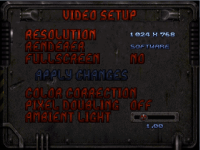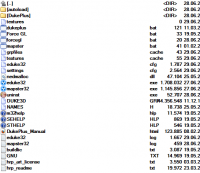HRP "How to install it"
#31 Posted 28 June 2010 - 08:37 AM
#32 Posted 28 June 2010 - 08:42 AM
Can you plz send me yours?
I am lol: for 1 month but recently i joined forum to ask
Plz i wil be ever thankfull if you send ... cuz right now i fell throwing myself under train
This post has been edited by nejc1994: 28 June 2010 - 08:43 AM
#34 Posted 28 June 2010 - 08:56 AM
unzip to the folder and run. If it still doesn't work then ....
#35 Posted 28 June 2010 - 08:57 AM
Spiker, on Jun 28 2010, 04:51 PM, said:
Renderer?
You mean :
1: go to game
2. click option
3. video setup
4. and than picture that?
PS: that doessnt work...
Why cant you send me yours?
Its not like i am gona do nasty things with it i will just play and after few years i wil delete ( when DNF comes out)
This post has been edited by nejc1994: 28 June 2010 - 08:59 AM
#36 Posted 28 June 2010 - 09:00 AM
You still don't get that sending mine would not help you at all?
This post has been edited by Spiker: 28 June 2010 - 09:01 AM
#37 Posted 28 June 2010 - 09:07 AM
And realy tnx for help =)
PS: brb 30 min got to eat.
This post has been edited by nejc1994: 28 June 2010 - 09:07 AM
#40 Posted 28 June 2010 - 09:58 AM
Spiker, on Jun 28 2010, 05:56 PM, said:
unzip to the folder and run. If it still doesn't work then ....
Have you tried this?
#41 Posted 28 June 2010 - 09:58 AM
Can you PLEASE send me yours plz plz plz plz plz plz plz
This post has been edited by nejc1994: 28 June 2010 - 09:59 AM
#42 Posted 28 June 2010 - 10:16 AM
nejc1994, on Jun 29 2010, 05:58 AM, said:
No one is going to send you there Duke Nukem install, if you keep asking that in every post you make you are asking for a ban because that is piracy.
In your screenshot you posted, change the option where it says software so it says 32bit Open GL, then click apply.
#43 Posted 28 June 2010 - 10:17 AM
Well thats the problem i cant i click ewerything but doesnt change??
whats the problem?
Is my LOG ok?
you said if i show you log you wil help or even send...
This post has been edited by nejc1994: 28 June 2010 - 10:19 AM
#44 Posted 28 June 2010 - 10:35 AM
i click enter or anthing but it wont change plz help
#45 Posted 28 June 2010 - 10:45 AM
And than i COULD change softvare but sometihng went wrong and i exited and tried to do it again but than i couldnt... strange.. you think its pirate?
My neighbour sold it to my brother he said it is original...
#46 Posted 28 June 2010 - 10:55 AM
Looking at the text font style, I would guess it's 1.3.
Also posting multiple times is not going to get your problem solved any quicker, use the EDIT button.
This post has been edited by The Commander: 28 June 2010 - 10:55 AM
#47 Posted 28 June 2010 - 11:07 AM
#48 Posted 28 June 2010 - 11:39 AM

Click this picture and look at it in full size and make a new folder exactly where it says in the picture and make sure all files are exactly the same as they are in the picture.
If you still can't work this out then I can't help you any more.
EDIT: Also you still are not using the LATEST version of EDuke32.
http://dukeworld.duke4.net/eduke32/synthes...100627-1663.zip
You need to extract that ^ file to C:\Duke3D (you can ignore the "examples" folder)
This post has been edited by The Commander: 28 June 2010 - 11:48 AM
#49 Posted 28 June 2010 - 11:49 AM
Extract this zip to your EDuke32 directory, run "forcegl.bat", follow Commander's most recent set of directions (right above this post), and then report back to us.
 forcegl.zip (176bytes)
forcegl.zip (176bytes)
Number of downloads: 169
Also, pull down the console, type in "glinfo", and post the full contents of your eduke32.log file inside codebox tags. Quote my post to see how the example works.
EDuke32 2.0.0devel 20100617 Application parameters: -forcegl GL driver blacklist disabled. Using T:/SecondDisk/Program Files/EDuke32/ for game data Checking for updates... update: failed to check for updates Windows XP (build 5.1.2600) Service Pack 3 Large page support available Initializing DirectDraw... Searching for game data... Uninitializing DirectDraw...
#50 Posted 28 June 2010 - 11:55 AM
#51 Posted 28 June 2010 - 02:10 PM
If you actually have an original copy, install it and drag the DUKE3D file into the directory alongside Eduke.
Hell i have a downloaded copy of the game. I know how frustrating it can be.
#52 Posted 28 June 2010 - 02:26 PM
At this point if it's still not working (using the latest EDuke32 version) he's either stupid, has a broken system, or is a pirate. Probably all of the above.
#53 Posted 28 June 2010 - 10:46 PM
DISRUPTOR, on Jun 28 2010, 10:10 PM, said:
If you actually have an original copy, install it and drag the DUKE3D file into the directory alongside Eduke.
Hell i have a downloaded copy of the game. I know how frustrating it can be.
You mean you gonna send me? without grp of course.
Sure PM me link =D =D =D =D =D
PS: is this ok ? :
EDuke32 2.0.0devel 20100617
Application parameters: -forcegl
GL driver blacklist disabled.
Using G:/last chance/duke3d/ for game data
Windows 7 (build 6.1.7600) w/ nedmalloc.dll
Initializing DirectDraw...
Searching for game data...
Using 'duke3d.grp' as main game data file.
Using file 'autoload/duke3d.grp/duke3d_hrp.zip' as game data.
Compiling: GAME.CON (151190 bytes)
Including: DEFS.CON (35992 bytes)
Including: USER.CON (45482 bytes)
GAME.CON: In actor `ORGANTIC':
GAME.CON:3968: warning: found `else' with no `if'.
GAME.CON: In state `pigshootenemystate':
GAME.CON:5891: warning: found `else' with no `if'.
Found 2 warning(s), 0 error(s).
Resizing code buffer to 16187*4 bytes
Script compiled in 15ms, 16179*4b, version 1.4+
1918/11264 labels, 321/2048 variables
125 quotes, 207 actors
Initialized 24.0M cache
Loading 'duke3d.def'
Definitions file 'duke3d.def' loaded.
RTS file DUKE.RTS was not found
Initializing OSD...
Switching kb layout from 00000424 to 00020409
Initializing DirectInput...
- Enumerating attached game controllers
- No game controllers found
Uninitializing DirectInput...
Executing "settings.cfg"
Disabling desktop composition...
Setting video mode 1024x768 (32-bit windowed)
OpenGL Information:
Version: 1.1.0
Vendor: Microsoft Corporation
Renderer: GDI Generic
Initializing music...
Initializing sound...
Fatal Signal caught: SIGSEGV. Bailing out.
g_errorLineNum: 0, g_tw: 0
Wrote eduke32.cfg
Wrote settings.cfg
Uninitializing DirectDraw...
This post has been edited by nejc1994: 28 June 2010 - 10:53 PM
#54 Posted 28 June 2010 - 10:55 PM
This post has been edited by Spiker: 28 June 2010 - 10:57 PM
#56 Posted 29 June 2010 - 12:03 AM
nejc1994, on Jun 28 2010, 02:49 AM, said:
PS: so i reinstalled the game and downloaded ZIP file and Eduke i think it is the right one. And now when i come to game i see some differences like the typos are better but notfing else.So here is my new LOG:
EDuke32 2.0.0devel 20100311
addsearchpath(): Added C:/Documents and Settings/Admin/Đŕáî÷čé ńňîë/ČĂĐŰ/Duke Nukem 3D/
OS: Windows XP (5.1.2600) Service Pack 3
Large page support available
Loading opengl32.dll
Loading glu32.dll
Initializing DirectDraw...
Using config file 'eduke32.cfg'.
Scanning for GRP files...
addsearchpath(): Added C:/Documents and Settings/Admin/Đŕáî÷čé ńňîë/ČĂĐŰ/Duke Nukem 3D/autoload/
Using group file 'DUKE3D.GRP' as main group file.
Using group file 'autoload/DUKE3D.GRP/polymer_hrp.zip'.
Compiling: GAME.CON (99639 bytes)
Including: DEFS.CON (28893 bytes)
Including: USER.CON (36930 bytes)
GAME.CON: In state `blimphitstate':
GAME.CON:157: warning: expected action, found define.
GAME.CON: In actor `ORGANTIC':
GAME.CON:1923: warning: found `else' with no `if'.
GAME.CON: In state `pigshootenemystate':
GAME.CON:2817: warning: found `else' with no `if'.
Found 3 warning(s), 0 error(s).
Resizing code buffer to 11989*4 bytes
Relocating compiled code from to 0x7f850014 to 0x12ef776c
Script compiled in 40ms
Compiled code size: 11981*4 bytes, version 1.3D
Pointer bitmap size: 1499 bytes
1548/11264 labels, 321/2048 variables
122/16384 quotes, 0 quote redefinitions
0/88 event definitions, 119 defined actors
Initialized 32.0M cache
Loading 'duke3d.def'
Definitions file 'duke3d.def' loaded.
RTS file DUKE.RTS was not found
Initializing OSD...
Initializing DirectInput...
- Enumerating attached input devices
* MOUSE: Ěűřü
* KEYBOARD: Ęëŕâčŕňóđŕ
Executing "eduke32_binds.cfg"
Setting video mode 1024x768 (32-bit fullscreen)
OpenGL Information:
Version: 2.1.2
Vendor: NVIDIA Corporation
Renderer: GeForce 6150 LE/PCI/SSE2/3DNOW!
Cache contains 46730845 bytes of garbage data
Initializing Polymer subsystem...
PR : Board loaded.
PR : Initialization complete.
Initializing music...
Initializing sound...
cache miss
No cached tex for tile 2497 pal 0.
Caching 6b85d6c1aaab8bbe01943c0f5ca18d87-1227b-40, offset 0x890c77e
cache miss
No cached tex for tile 2498 pal 0.
Caching 421d0dec4f8a748f3d6c9d9f80384a52-4271-40, offset 0x8916f76
DirectInput: Mouse thread failed to exit!
Uninitializing DirectInput...
Wrote eduke32.cfg
Wrote eduke32_binds.cfg
Uninitializing DirectDraw...
PS: i installed on my brothers computer. We have almost same computers so dont ask for specs
PSSSS: do i get duble barrel shotgun when i get HRP? or do i need duke plus cuz that shotgun is smexy =D
nejc1994, on Jun 29 2010, 02:46 AM, said:
Sure PM me link =D =D =D =D =D
PS: is this ok ? :
EDuke32 2.0.0devel 20100617
Application parameters: -forcegl
GL driver blacklist disabled.
Using G:/last chance/duke3d/ for game data
Windows 7 (build 6.1.7600) w/ nedmalloc.dll
Initializing DirectDraw...
Searching for game data...
Using 'duke3d.grp' as main game data file.
Using file 'autoload/duke3d.grp/duke3d_hrp.zip' as game data.
Compiling: GAME.CON (151190 bytes)
Including: DEFS.CON (35992 bytes)
Including: USER.CON (45482 bytes)
GAME.CON: In actor `ORGANTIC':
GAME.CON:3968: warning: found `else' with no `if'.
GAME.CON: In state `pigshootenemystate':
GAME.CON:5891: warning: found `else' with no `if'.
Found 2 warning(s), 0 error(s).
Resizing code buffer to 16187*4 bytes
Script compiled in 15ms, 16179*4b, version 1.4+
1918/11264 labels, 321/2048 variables
125 quotes, 207 actors
Initialized 24.0M cache
Loading 'duke3d.def'
Definitions file 'duke3d.def' loaded.
RTS file DUKE.RTS was not found
Initializing OSD...
Switching kb layout from 00000424 to 00020409
Initializing DirectInput...
- Enumerating attached game controllers
- No game controllers found
Uninitializing DirectInput...
Executing "settings.cfg"
Disabling desktop composition...
Setting video mode 1024x768 (32-bit windowed)
OpenGL Information:
Version: 1.1.0
Vendor: Microsoft Corporation
Renderer: GDI Generic
Initializing music...
Initializing sound...
Fatal Signal caught: SIGSEGV. Bailing out.
g_errorLineNum: 0, g_tw: 0
Wrote eduke32.cfg
Wrote settings.cfg
Uninitializing DirectDraw...
And now your running on another computer with other problems, I see.
Start a fresh install of EDuke32 in a new directory where a copy of the Duke3d.grp file is. Try to load game with no HRP first and see if you have any problems. If things go well, then install the HRP.
This post has been edited by VinsaneOne: 29 June 2010 - 12:09 AM
#57 Posted 29 June 2010 - 12:25 AM
Anyhow, I'm giving this one try, you need your Duke folder to look like this;

If it doesn't work like that then you could try installing the shareware version I guess but it's more than likely that your computer is not powerful enough or broken.
#58 Posted 29 June 2010 - 12:29 AM
High Treason, on Jun 29 2010, 08:25 AM, said:
Anyhow, I'm giving this one try, you need your Duke folder to look like this; DukeFolder.PNG
If it doesn't work like that then you could try installing the shareware version I guess but it's more than likely that your computer is not powerful enough or broken.
Yes i tried ( to download) if that wil work but it didnt so i deleted it...sorry but i am desperate...
And it works ewerything fine but it just doesnt show HRP, and up before i tried with open GL like he said to...
PS: whats share version?
my computer:
intel core 2 duo E8200 2.66 GHz
2 gb ram
Nvidia GEforce 8600
the real version is 1.4 (atomic)
This post has been edited by nejc1994: 29 June 2010 - 12:39 AM
#59 Posted 29 June 2010 - 12:43 AM
You can get it here: ftp://ftp.3drealms.c...re/3dduke13.zip - unzip and run the installer, remember where you installed it to and put EDuke32 in that folder, start EDuke32, if this version works and you can change the settings and everything then the .grp file you were using before installing the shareware version was the cause of the problem and you will have to look for another one (e.g. from a proper CD or maybe it's worth paying $6 for a new copy from gog.com).
#60 Posted 29 June 2010 - 12:50 AM
When i try the install it says that system doesnt support fullscreen mode. than i have to pick between ignore or cancel and i i press cancel it goes out and if i press ignore it goes out too...
This post has been edited by nejc1994: 29 June 2010 - 12:52 AM

 Help
Help Duke4.net
Duke4.net DNF #1
DNF #1 Duke 3D #1
Duke 3D #1