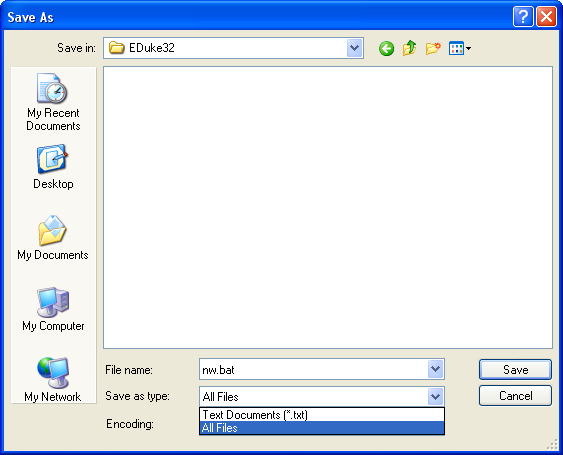Hey all, just to clarify Yes, I do have the latest duke3d...1.5 atomic edition along with all the expansions..yada yada..
Anywho...my problem with duke in dc is that when I load the game up and goto new game, I don't see the DC episodes...I see the atomic ones...
So that forces me to goto user map and select dukedc.map my self but for some reason when I do that, the games music doesn't work..gah..and then the second annoying part is that I need to manually select each next map after completing the last..
I have made a batch to load duke dc and followed the dukedc_hrp.zip txt files exactly, and yet this problem still occurs...
and secondly, my nuclear winter problem:
I have a similar problem to Dc, in the new game menu, I don't see the episodes of NW...but i know the whole e2 trick that if you select the 2nd episode it loads normally...which isnt a big bother but its a little silly the menu is wrong..
The other MAJOR problem I have with nuclear winter is that not all of the enemies are models, some are sprites...and for some odd reason the pigcop aliens are frozen in place, and the snowmen also...they don't attack...they just stand there???
the other enemies attack normally but not pigcops for some odd reason, they are frozen in place..lol in winter...funny aint it.
I had to make my own batch also to run NW hrp....when i use the batch that came with NWhrp it always says this error:
"Error(s) found in file 'NWEDuke.con'. do you want to use the internal defaults?
no matter if i choose yes or no, the game doesn't launch that way...so i made my own launch batch....
Whats weird is that, the file the error talks about is a file included in the hrpzip, not NW..
Whats the deal here? lol please help me if you can.


 Help
Help Duke4.net
Duke4.net DNF #1
DNF #1 Duke 3D #1
Duke 3D #1