#9
Posted 13 March 2024 - 01:26 PM
Is there a "read me" or "how to" guide posted anywhere to cover the topic of how to configure the manifest.json file for an add-on that you're trying to manually setup?
I currently have our Ion Jungle project in a grp file named SPYmaps_IJ.grp
I can load this via a batch file with the following parameters:
-gamegroup fury.grp - g SPYmaps_IJ.grp
or I can have it appear in the eduke32 launcher
window with the following contents in a grpinfo file (subject to change):
grpinfo
{
name "Ion Jungle"
scriptname "scripts/main.con"
defname "ashock.def"
size 236255947
crc 0xE6576F11
dependency 0xE175FB41
flags 400
}
With my first attempt at just wingin' it without really knowing what's what yet, I have managed to get the Ion Jungle campaign to appear in the BuildLauncher application window, but when I try to load it it just loads Ion Fury: Aftershock and ignores our campaign grp file. I know that I don't have the json file configured properly, but I'm not certain atm how I would need to configure it.
This is what I have in the json file right now, and please bear in mind that I know this isn't correct and doesn't entirely work:
{
"Guid": "2518ff8f-61dc-4422-b5c4-cf8b50b443a9", <- This ID actually came from a different map that I downloaded and then removed, but what should I put here, or is it optional?
"ModType": "Campaign",
"Game": "Fury",
"Name": "Ion Jungle",
"Author": "SPYmaps, dwtietz",
"Version": 0.1,
"GRP": "SPYmaps_IJ.grp",
"Url": "",
"Description": ""
}
This post has been edited by dwtietz: 13 March 2024 - 02:36 PM
0
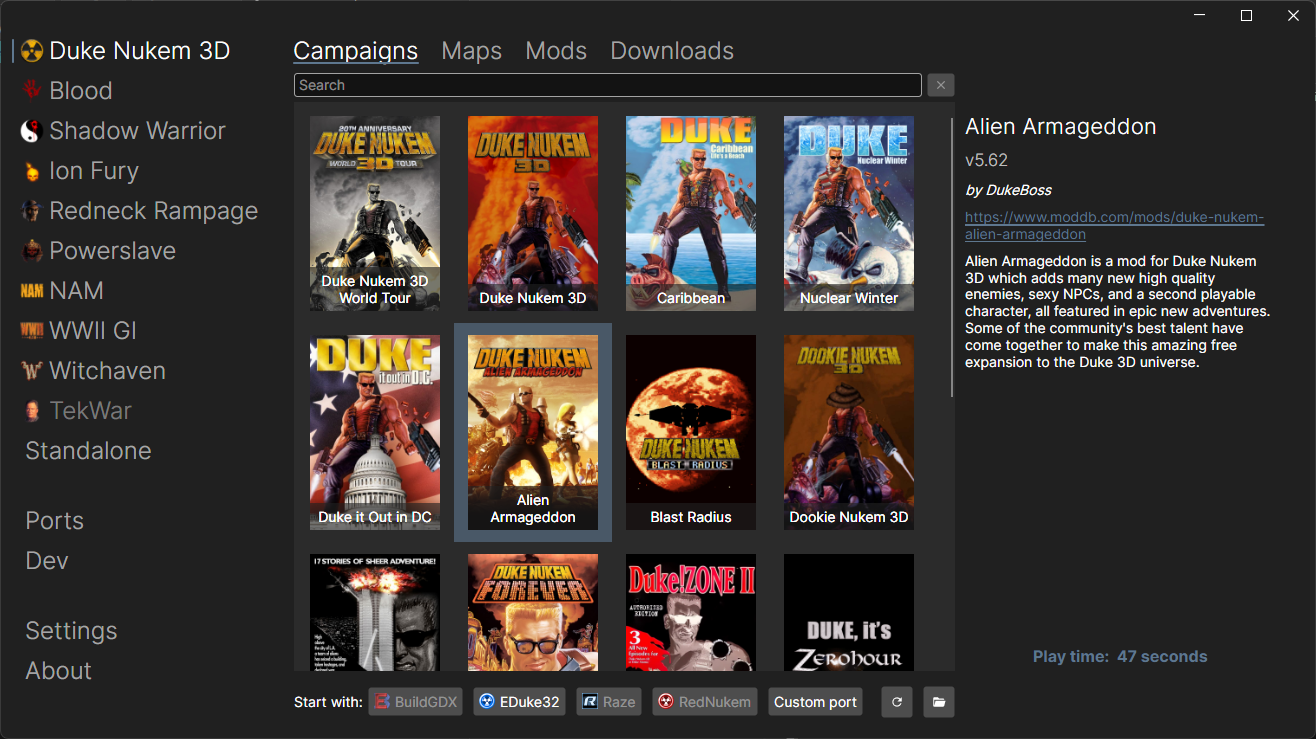

 Help
Help
 Duke4.net
Duke4.net DNF #1
DNF #1 Duke 3D #1
Duke 3D #1



