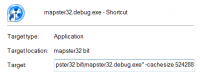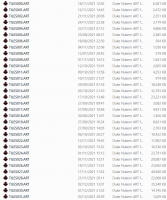Repeated Mapster32 crashes "Any idea what's causing this?"
#1 Posted 23 September 2021 - 12:36 AM
Everything seems to look/work fine in EDuke32, the issue seems to be limited to Mapster32.
I've tried reinstalling Duke Nukem 3D, reinstalling Mapster32, copying across older ART files before I noticed issues (I'm really worried I have corrupt tiles as I've put a lot of time into this project) and have ran a memory check via Windows Diagnostic which reported no issues. I'm pretty low on space on my C:\ drive - could this be causing problems?
I'm still able to work on my project as the crashes only seem to be happening about once an hour but obviously it's not ideal - any help would be massively appreciated.
Here's an example of the crash logs I'm seeing:
Caught exception 0xC0000005 at 0x000007FEACCA0CAE: Access violation.
0x000007FEACCA0CAE : C:\Windows\system32\nvoglv64.DLL : vk_icdNegotiateLoaderICDInterfaceVersion
0x000007FEAC3917E3 : C:\Windows\system32\nvoglv64.DLL : [unknown file]
0x00000000004E2471 : C:\Program Files (x86)\Steam\steamapps\common\Duke Nukem 3D Twentieth Anniversary World Tour\mapster32.debug.exe : /var/synthesis/eduke32/source/build/src/polymost.cpp (1881) : in function (uploadtextureindexed)
0x00000000004E2632 : C:\Program Files (x86)\Steam\steamapps\common\Duke Nukem 3D Twentieth Anniversary World Tour\mapster32.debug.exe : /var/synthesis/eduke32/source/build/src/polymost.cpp (2105) : in function (gloadtile_art_indexed)
0x00000000004E3492 : C:\Program Files (x86)\Steam\steamapps\common\Duke Nukem 3D Twentieth Anniversary World Tour\mapster32.debug.exe : /var/synthesis/eduke32/source/build/src/polymost.cpp (2118) : in function (gloadtile_art)
0x00000000005022D2 : C:\Program Files (x86)\Steam\steamapps\common\Duke Nukem 3D Twentieth Anniversary World Tour\mapster32.debug.exe : /var/synthesis/eduke32/source/build/src/texcache.cpp (81) : in function (texcache_tryart)
0x00000000005026DB : C:\Program Files (x86)\Steam\steamapps\common\Duke Nukem 3D Twentieth Anniversary World Tour\mapster32.debug.exe : /var/synthesis/eduke32/source/build/src/texcache.cpp (136) : in function (texcache_fetch)
0x0000000000505B4D : C:\Program Files (x86)\Steam\steamapps\common\Duke Nukem 3D Twentieth Anniversary World Tour\mapster32.debug.exe : /var/synthesis/eduke32/source/build/src/tiles.cpp (643) : in function (tileLoad)
0x000000000040681C : C:\Program Files (x86)\Steam\steamapps\common\Duke Nukem 3D Twentieth Anniversary World Tour\mapster32.debug.exe : /var/synthesis/eduke32/source/duke3d/src/astub.cpp (3318) : in function (GetTilePixels)
0x000000000040879C : C:\Program Files (x86)\Steam\steamapps\common\Duke Nukem 3D Twentieth Anniversary World Tour\mapster32.debug.exe : /var/synthesis/eduke32/source/duke3d/src/astub.cpp (3519) : in function (DrawTiles)
0x000000000040ABDC : C:\Program Files (x86)\Steam\steamapps\common\Duke Nukem 3D Twentieth Anniversary World Tour\mapster32.debug.exe : /var/synthesis/eduke32/source/duke3d/src/astub.cpp (2624) : in function (m32gettile)
0x000000000041955F : C:\Program Files (x86)\Steam\steamapps\common\Duke Nukem 3D Twentieth Anniversary World Tour\mapster32.debug.exe : /var/synthesis/eduke32/source/duke3d/src/astub.cpp (4511) : in function (Keys3d)
0x0000000000428E09 : C:\Program Files (x86)\Steam\steamapps\common\Duke Nukem 3D Twentieth Anniversary World Tour\mapster32.debug.exe : /var/synthesis/eduke32/source/duke3d/src/astub.cpp (10939) : in function (ExtCheckKeys)
0x000000000044ECF0 : C:\Program Files (x86)\Steam\steamapps\common\Duke Nukem 3D Twentieth Anniversary World Tour\mapster32.debug.exe : /var/synthesis/eduke32/source/build/src/build.cpp (11239) : in function (CallExtCheckKeys)
0x000000000046864F : C:\Program Files (x86)\Steam\steamapps\common\Duke Nukem 3D Twentieth Anniversary World Tour\mapster32.debug.exe : /var/synthesis/eduke32/source/build/src/build.cpp (907) : in function (app_main)
0x00000000005309B0 : C:\Program Files (x86)\Steam\steamapps\common\Duke Nukem 3D Twentieth Anniversary World Tour\mapster32.debug.exe : /var/synthesis/eduke32/source/build/src/sdlayer.cpp (541) : in function (WinMain)
0x00000000004013C1 : C:\Program Files (x86)\Steam\steamapps\common\Duke Nukem 3D Twentieth Anniversary World Tour\mapster32.debug.exe : ./build/x86_64-w64-mingw32-x86_64-w64-mingw32-crt/./mingw-w64-crt/crt/crtexe.c (335) : in function (__tmainCRTStartup)
0x00000000004014D6 : C:\Program Files (x86)\Steam\steamapps\common\Duke Nukem 3D Twentieth Anniversary World Tour\mapster32.debug.exe : ./build/x86_64-w64-mingw32-x86_64-w64-mingw32-crt/./mingw-w64-crt/crt/crtexe.c (188) : in function (WinMainCRTStartup)
0x0000000076B5556D : C:\Windows\system32\kernel32.dll : BaseThreadInitThunk
0x0000000076DB372D : C:\Windows\SYSTEM32\ntdll.dll : RtlUserThreadStart
Thu Sep 23 09:19:18 2021
---------------
Caught exception 0xC0000005 at 0x0000000000000000: Access violation.
0x0000000000000000 : [unknown module] : [unknown file]
Thu Sep 23 09:19:27 2021
#2 Posted 23 September 2021 - 12:47 AM
Can you try if this happens when using i.e. classic ?
#3 Posted 23 September 2021 - 01:03 AM
 oasiz, on 23 September 2021 - 12:47 AM, said:
oasiz, on 23 September 2021 - 12:47 AM, said:
Can you try if this happens when using i.e. classic ?
Cheers - I'm using Polymost, which is essential for my mod. I'll try using Mapster32 in Classic mode for a while to see what happens.
EDIT: I'm getting a similar error in Classic mode:
Caught exception 0xC0000005 at 0x0000000000401BE5: Access violation.
0x0000000000401BE5 : C:\Program Files (x86)\Steam\steamapps\common\Duke Nukem 3D Twentieth Anniversary World Tour\mapster32.debug.exe : /var/synthesis/eduke32/source/duke3d/src/astub.cpp (3360) : in function (classic_drawtilescreen)
0x00000000004088EC : C:\Program Files (x86)\Steam\steamapps\common\Duke Nukem 3D Twentieth Anniversary World Tour\mapster32.debug.exe : /var/synthesis/eduke32/source/duke3d/src/astub.cpp (3534) : in function (DrawTiles)
0x000000000040ABDC : C:\Program Files (x86)\Steam\steamapps\common\Duke Nukem 3D Twentieth Anniversary World Tour\mapster32.debug.exe : /var/synthesis/eduke32/source/duke3d/src/astub.cpp (2624) : in function (m32gettile)
0x000000000041955F : C:\Program Files (x86)\Steam\steamapps\common\Duke Nukem 3D Twentieth Anniversary World Tour\mapster32.debug.exe : /var/synthesis/eduke32/source/duke3d/src/astub.cpp (4511) : in function (Keys3d)
0x0000000000428E09 : C:\Program Files (x86)\Steam\steamapps\common\Duke Nukem 3D Twentieth Anniversary World Tour\mapster32.debug.exe : /var/synthesis/eduke32/source/duke3d/src/astub.cpp (10939) : in function (ExtCheckKeys)
0x000000000044ECF0 : C:\Program Files (x86)\Steam\steamapps\common\Duke Nukem 3D Twentieth Anniversary World Tour\mapster32.debug.exe : /var/synthesis/eduke32/source/build/src/build.cpp (11239) : in function (CallExtCheckKeys)
0x000000000046864F : C:\Program Files (x86)\Steam\steamapps\common\Duke Nukem 3D Twentieth Anniversary World Tour\mapster32.debug.exe : /var/synthesis/eduke32/source/build/src/build.cpp (907) : in function (app_main)
0x00000000005309B0 : C:\Program Files (x86)\Steam\steamapps\common\Duke Nukem 3D Twentieth Anniversary World Tour\mapster32.debug.exe : /var/synthesis/eduke32/source/build/src/sdlayer.cpp (541) : in function (WinMain)
0x00000000004013C1 : C:\Program Files (x86)\Steam\steamapps\common\Duke Nukem 3D Twentieth Anniversary World Tour\mapster32.debug.exe : ./build/x86_64-w64-mingw32-x86_64-w64-mingw32-crt/./mingw-w64-crt/crt/crtexe.c (335) : in function (__tmainCRTStartup)
0x00000000004014D6 : C:\Program Files (x86)\Steam\steamapps\common\Duke Nukem 3D Twentieth Anniversary World Tour\mapster32.debug.exe : ./build/x86_64-w64-mingw32-x86_64-w64-mingw32-crt/./mingw-w64-crt/crt/crtexe.c (188) : in function (WinMainCRTStartup)
0x0000000076B5556D : C:\Windows\system32\kernel32.dll : BaseThreadInitThunk
0x0000000076DB372D : C:\Windows\SYSTEM32\ntdll.dll : RtlUserThreadStart
Thu Sep 23 10:12:17 2021
This post has been edited by dandouglas: 23 September 2021 - 01:15 AM
#4 Posted 23 September 2021 - 05:04 AM
#5 Posted 23 September 2021 - 05:56 AM
 Hendricks266, on 23 September 2021 - 05:04 AM, said:
Hendricks266, on 23 September 2021 - 05:04 AM, said:
Apologies, I'm not exactly sure what info you need - is this it?
Mapster32 r9606-dd6a7f746
Built Sep 18 2021 19:10:24, GCC 10-win32 20210110, 64-bit
EDuke32 r9606-dd6a7f746
Built Sep 18 2021 19:11:32, GCC 10.0.0, 64-bit
Also, DukeRes reported one of my ART files was corrupt (it was loading fine in BAFed), so I've rebuilt it from scratch - however, I'm still getting crashes, now with the following error:
Caught exception 0xC0000005 at 0x000000006969C650: Access violation.
0x000000006969C650 : C:\Windows\system32\nvoglv64.DLL : DrvPresentBuffers
0x0000000069127114 : C:\Windows\system32\nvoglv64.DLL : [unknown file]
0x000000006912D741 : C:\Windows\system32\nvoglv64.DLL : [unknown file]
0x00000000692118B8 : C:\Windows\system32\nvoglv64.DLL : [unknown file]
0x0000000069212347 : C:\Windows\system32\nvoglv64.DLL : [unknown file]
0x000000006921242B : C:\Windows\system32\nvoglv64.DLL : [unknown file]
0x0000000068EB9F45 : C:\Windows\system32\nvoglv64.DLL : [unknown file]
0x0000000069079EE5 : C:\Windows\system32\nvoglv64.DLL : [unknown file]
0x0000000069227EC6 : C:\Windows\system32\nvoglv64.DLL : [unknown file]
0x0000000069229D5B : C:\Windows\system32\nvoglv64.DLL : [unknown file]
0x0000000069337C19 : C:\Windows\system32\nvoglv64.DLL : DrvCopyContext
0x0000000076B5556D : C:\Windows\system32\kernel32.dll : BaseThreadInitThunk
0x0000000076DB372D : C:\Windows\SYSTEM32\ntdll.dll : RtlUserThreadStart
Thu Sep 23 13:23:02 2021
Thanks!
#6 Posted 28 September 2021 - 02:08 AM
- ran a system file check - no issues found
- created a new user profile
- used fresh con/def files
- reimported loads of art to tiles I thought might be corrupt
- switched from using 64-bit to 32-bit Mapster
...and although things now seem a bit more stable, I'm still having issues with crashes and texture glitches (example attached) creeping in after I use Mapster for a while. The glitches resolve if I quit/restart Mapster, and never carry over when I try to playtest. They are still there when I quit back to Mapster however.
Again, everything looks and works fine in EDuke32 as far as I can tell, no corruption or crashes yet.
A few things to note: the main map I'm building is very large in terms of complexity and uses hundreds of my own textures, which are up to 512x512.
I've not noticed these crashes/issues yet on smaller maps I'm creating, although I haven't been testing them as thoroughly.
All of my crashes seem to occur when scrolling through the tiles viewing screen, and all of the visual glitches suddenly appear when either exiting this screen or switching from 2D to 3D mode. The visual glitches are sometimes replaced by complete (seemingly random) tiles.
When I load up my main map in Eduke32 I get a texture progress bar (attached) - I don't see anything like this for Mapster though.
GPU-Z reports my peak video memory usage when in Mapster's 3D mode is 853MB.
I'm running an i7-3770k, 16GB RAM, a 2GB GTX 680, Windows 7, and Mapster is installed on an SSD. I run Mapster in 2560x1440, OpenGL.
Latest crash log attached.
Thanks!
Attached File(s)
-
 mapster32.crash.log (1.14K)
mapster32.crash.log (1.14K)
Number of downloads: 168
This post has been edited by dandouglas: 28 September 2021 - 02:20 AM
#7 Posted 03 December 2021 - 01:06 AM
I haven't had any issues with Mapster since doing this, keeping my fingers crossed!
#8 Posted 03 December 2021 - 01:29 AM
 dandouglas, on 03 December 2021 - 01:06 AM, said:
dandouglas, on 03 December 2021 - 01:06 AM, said:
I haven't had any issues with Mapster since doing this, keeping my fingers crossed!
How many custom tiles and sounds are you using in your project? What is the combined filesize?
This post has been edited by Doom64hunter: 03 December 2021 - 01:30 AM
#9 Posted 03 December 2021 - 04:14 AM
 Doom64hunter, on 03 December 2021 - 01:29 AM, said:
Doom64hunter, on 03 December 2021 - 01:29 AM, said:
I'm up to Tile 31 now, 338MB in total. Only about a dozen custom sounds so far but that's set to increase.
#10 Posted 03 December 2021 - 12:00 PM
 dandouglas, on 03 December 2021 - 04:14 AM, said:
dandouglas, on 03 December 2021 - 04:14 AM, said:
So you mean TILES031.ART? Without the Atomic Edition files? (i.e. 12 files for the mod?) And those 338MB are only the art files?
That would mean each ART files is 28 MB in size on average. That's huge.
If that's the case, I wonder if mapster32 has problems loading large ART files.
This post has been edited by Doom64hunter: 03 December 2021 - 12:02 PM
#11 Posted 03 December 2021 - 01:31 PM
 Doom64hunter, on 03 December 2021 - 12:00 PM, said:
Doom64hunter, on 03 December 2021 - 12:00 PM, said:
That would mean each ART files is 28 MB in size on average. That's huge.
If that's the case, I wonder if mapster32 has problems loading large ART files.
Yep, sorry, TILES031.ART - I'm using the World Tour edition but have swapped out a lot of the original textures for my own stuff, before I learned how to add more art files (I'm very much learning as I'm going with this project).
Here's a breakdown of the current art file sizes I'm using - Mapster seems to be working smoothly since I upped the texture cache, it was crashing constantly when scrolling tiles in 3D mode before that.

 Help
Help Duke4.net
Duke4.net DNF #1
DNF #1 Duke 3D #1
Duke 3D #1