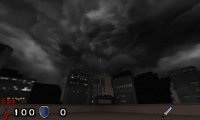1, make sure you have all six sides in a map in PNG format
2, name them propperly ( front back left right top down )
3, in duke3d.def include the lines
skybox
{
tile 94 pal 0 // this replaces tile94 with the defined skybox, but only then it has no pal set ( pal 0 )
front "skybox/yourskybox/front.png"
right "skybox/yourskybox/right.png"
back "skybox/yourskybox/back.png"
left "skybox/yourskybox/left.png"
top "skybox/yourskybox/top.png"
down "skybox/yourskybox/down.png"
}
note, you need to add a new skybox for every different one you want to add, so if you want to add a new skybox to tile 96 you cant just put a new branch under the first skybox, but instead need to add a new piece of code
else it will give wonky results or not load at all
skybox
{
tile 94 pal 0 // this replaces tile94 with the defined skybox, but only then it has no pal set ( pal 0 )
front "skybox/yourskybox/front.png"
right "skybox/yourskybox/right.png"
back "skybox/yourskybox/back.png"
left "skybox/yourskybox/left.png"
top "skybox/yourskybox/top.png"
down "skybox/yourskybox/down.png"
}
skybox
{
tile 96 pal 0 // this replaces tile94 with the defined skybox, but only then it has no pal set ( pal 0 )
front "skybox/yourskybox/front.png"
right "skybox/yourskybox/right.png"
back "skybox/yourskybox/back.png"
left "skybox/yourskybox/left.png"
top "skybox/yourskybox/top.png"
down "skybox/yourskybox/down.png"
}
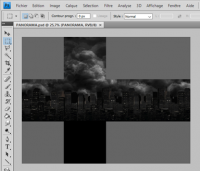

 Help
Help
 Duke4.net
Duke4.net DNF #1
DNF #1 Duke 3D #1
Duke 3D #1