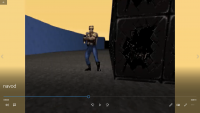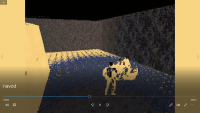Trying how to create custom ending animation "I need an advice"
#1 Posted 07 December 2020 - 11:11 AM
Can you please advise me if I still need to overwrite any CON file?
I hope I don't write anything nonsense here. I am tempted to create my own ending animation, even if the animation should look ugly.
It's clear to me that the right tool for animations for dn is probably DeluxePaint, but I've tried this modding tool.
This post has been edited by Šneček: 07 December 2020 - 11:16 AM
#2 Posted 07 December 2020 - 12:28 PM
Not so long ago I tried doing some research out of curiosity and found a few Wiki pages covering some of the modern possibilities eDuke32 bring to the table but in the end not much sunk in for me, I think in general working with the original Duke 3D requires knowledge of formats so niche nowadays (.anm, .art, .mid, .voc etc.), it's not so much the tools that would require updated how-to's but the general logic behind some of those formats, like mappers can use the Infosuite which does a good job explaining you the basics of the craft before breaking down the actual subtleties.
This post has been edited by ck3D: 07 December 2020 - 12:34 PM
#3 Posted 07 December 2020 - 03:09 PM
gonna keep an eye on this because im going to need to create custom anim files later on.
#4 Posted 07 December 2020 - 06:50 PM
Thats all I had to do to get a custom opening anim to play IIRC.
This post has been edited by Mark: 07 December 2020 - 06:52 PM
#5 Posted 08 December 2020 - 09:17 AM
 Mark, on 07 December 2020 - 06:50 PM, said:
Mark, on 07 December 2020 - 06:50 PM, said:
Thats all I had to do to get a custom opening anim to play IIRC.
#6 Posted 08 December 2020 - 10:03 AM
And I was surprised it didn't look as ugly as I expected. It was easy to tell what was on it. (Duke, dead Cycloid and environment). I should still look at how to make some sounds play in that animation (sounds from original game), but this is not so important for me.
I wanted to upload a short video of that process here, but unfortunately, at first I couldn't do it due to the size of the video, and once I met the video length limit, I found that I don't have permission to upload videos here for a change. (I wanted to do it because of a little tutorial)
I would also like to know if it would be possible to adjust the animation speed.
Thank you in any case, Mark!
This post has been edited by Šneček: 08 December 2020 - 10:06 AM
#7 Posted 09 December 2020 - 12:16 AM
#8 Posted 14 December 2020 - 12:56 PM
And a forum search for cutscenes brings up over 200 hits to look at.
edit: found something https://wiki.eduke32...Cutscene+%28DEF
https://wiki.eduke32...i/Cutscene_(DEF)
This post has been edited by Mark: 14 December 2020 - 01:03 PM
#9 Posted 14 December 2020 - 01:00 PM
https://wiki.eduke32.com/wiki/Cutscene_(DEF)
#10 Posted 14 December 2020 - 02:09 PM
https://www.dropbox....b/logo.ivf?dl=0
This post has been edited by Mark: 14 December 2020 - 02:10 PM
#11 Posted 22 March 2021 - 09:47 AM
#12 Posted 22 March 2021 - 01:09 PM
#13 Posted 22 March 2021 - 02:01 PM
#14 Posted 22 March 2021 - 02:52 PM
#15 Posted 22 March 2021 - 02:57 PM
 Hendricks266, on 22 March 2021 - 02:52 PM, said:
Hendricks266, on 22 March 2021 - 02:52 PM, said:
thanks, awesome. that sound exactly like what i need.
#16 Posted 30 March 2021 - 08:02 AM
[edit] well maybe it didnt, i managed to render a file using blender, but FFMpeg seems rather pedantic about the input, what would be the best render settings for blender so the result isnt pixelated garbage?
another interresting thing, setting the logo flags to prevent sound from spilling over into the menu seems to slow down the bg music i use for the intro significantly, i redefined the fly_by sound to a .ogg file
This post has been edited by jimbob: 30 March 2021 - 11:36 AM

 Help
Help Duke4.net
Duke4.net DNF #1
DNF #1 Duke 3D #1
Duke 3D #1