Attached File(s)
-
 div.zip (1.59K)
div.zip (1.59K)
Number of downloads: 223
 div.zip (1.59K)
div.zip (1.59K)
This post has been edited by Paul B: 06 November 2020 - 01:57 PM
This post has been edited by Mark: 06 November 2020 - 02:22 PM
 Paul B, on 06 November 2020 - 01:51 PM, said:
Paul B, on 06 November 2020 - 01:51 PM, said:

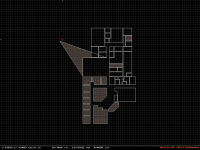
This post has been edited by Paul B: 07 November 2020 - 06:05 AM
This post has been edited by Paul B: 08 November 2020 - 08:03 PM
This post has been edited by Forge: 09 November 2020 - 07:50 AM
 Forge, on 09 November 2020 - 07:46 AM, said:
Forge, on 09 November 2020 - 07:46 AM, said:
 Doom64hunter, on 06 November 2020 - 11:15 PM, said:
Doom64hunter, on 06 November 2020 - 11:15 PM, said:
This post has been edited by Paul B: 16 November 2020 - 10:29 AM