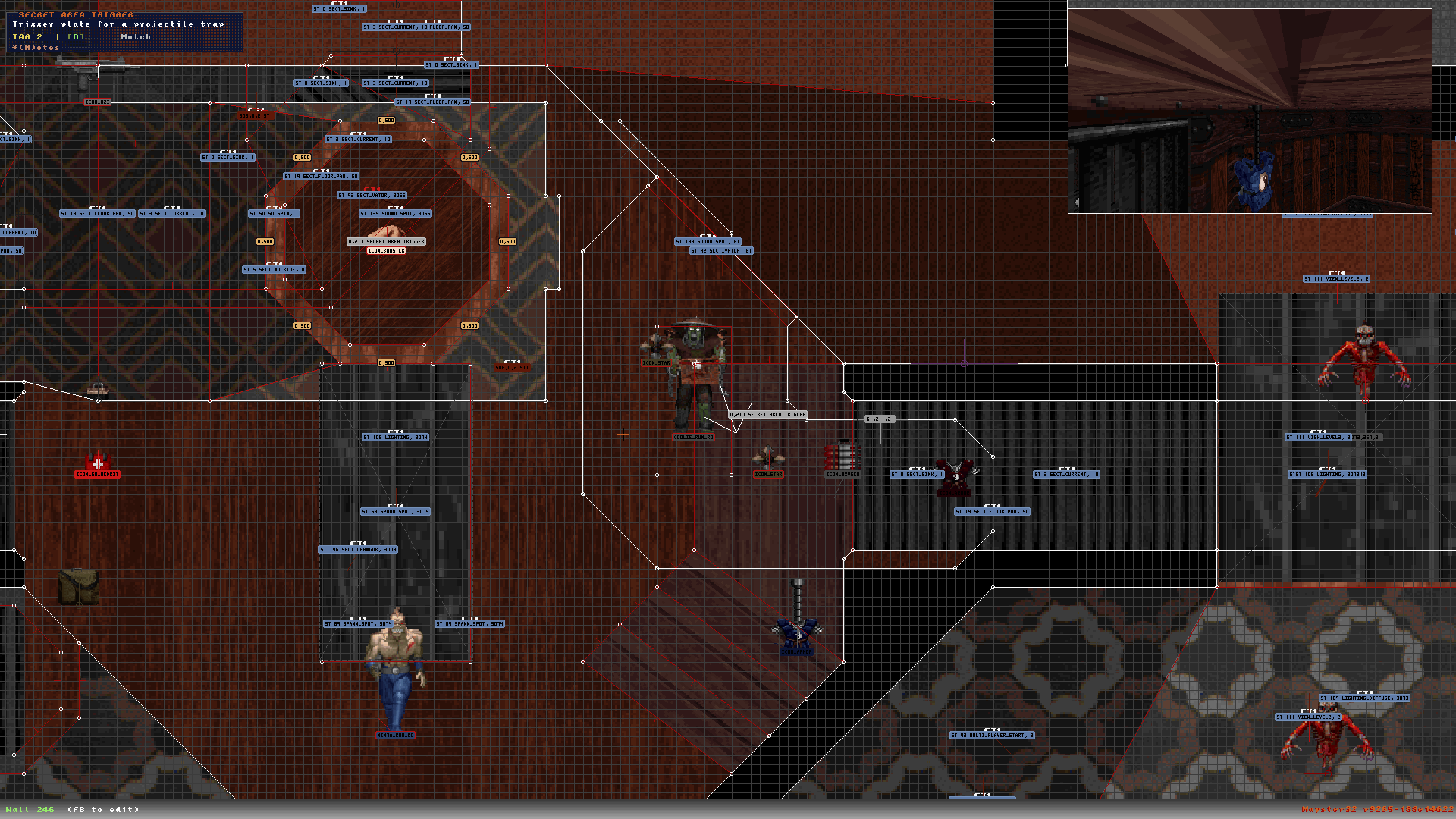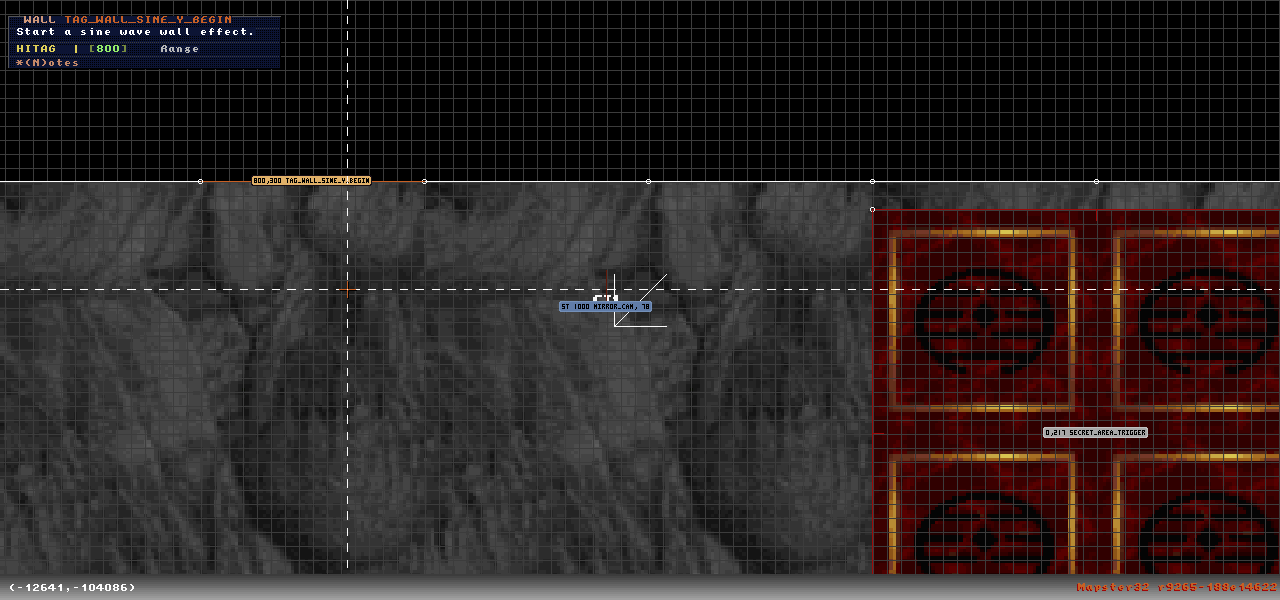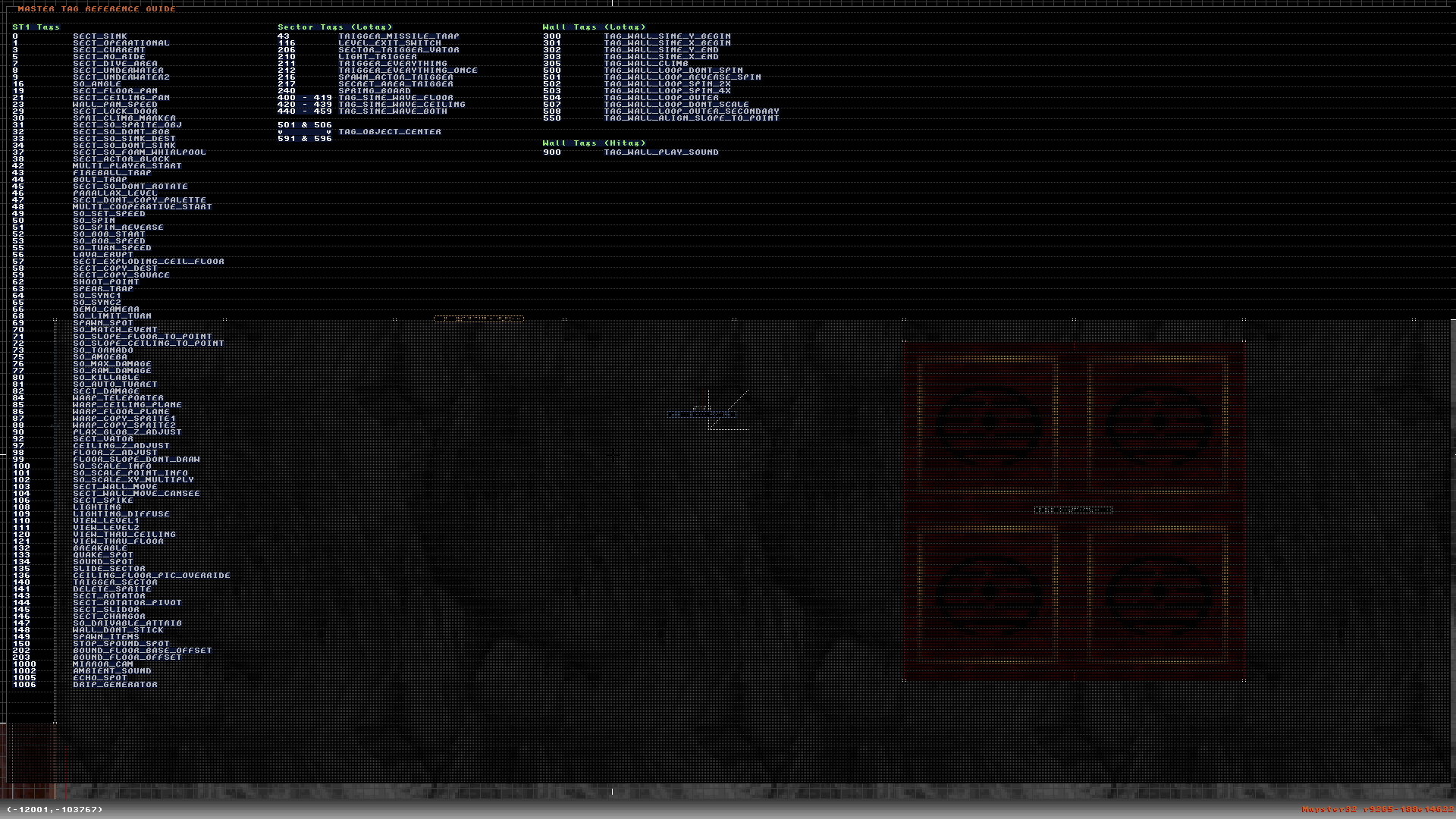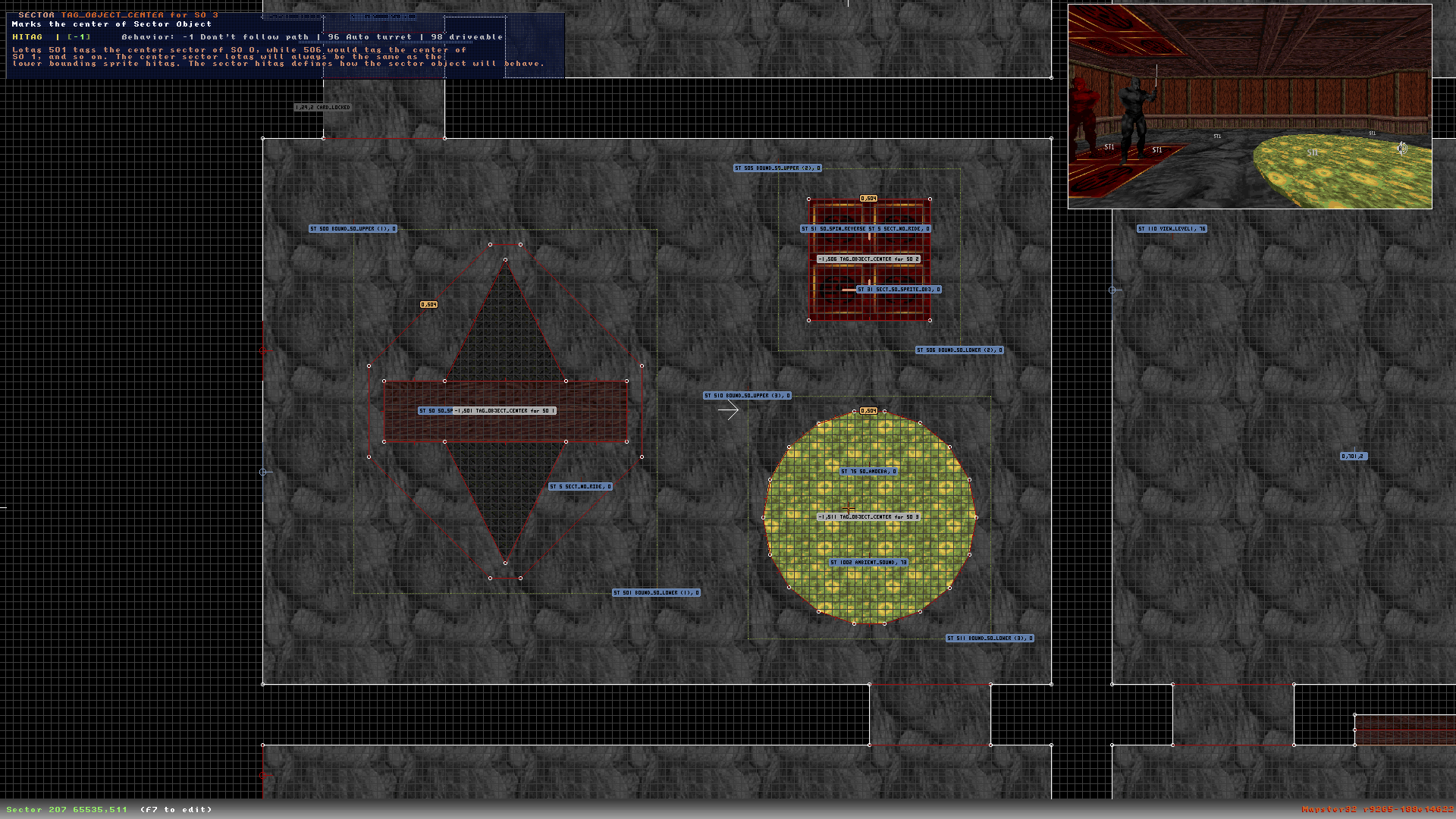TL;DR
Makes mapster work with SW while adding a ton of additional stuff, with few omissions aside (i.e. FAF preview) you will get pretty much the best way to edit SW maps.
Get the latest version from: https://lerppu.net/s...w-scriptset.zip
NOW -> v7 Fixes an oversight for TAG15 input, allowed range is now much higher. v6 - Changes to mapster32, allow TAG4 editing beyond 2048. Fixing the last major omission compared to DOS editor. Practically feature complete. v5 - Adds BREAKABLE SPRITE, TRACK and GRATING documentation. TAG3 now treated as unsigned (0-255) during number input. Repeat tweaks to evil ninja v4 - Proper documentation and custom handling for SO BOUND Upper/Lower etc.. v3 - Updated mapster32.exe with correct scale and increased maxquotes. Walltag/ST documentation added & Fixes to MP sprite display. Add fullscreen display of all common tags v2 - Added more 3D visuals for tags, 2D documentation, 2D tags for ST1
Brief
As SW's aging DOS build is starting to get quite cumbersome to use and SWPBuild is getting quite old as well at this rate, I kind of wanted to take a shot at fixing this.
This started out as a personal curiosity and also main motivation was to get a tool done that can bring more fun in to SW mapping, as mapster32 is quite powerful these days with it's scripting and features.
Initial goal was to tack in missing features from SW to Duke3D editor codebase. This has resulted in an editor that can utilize GL mode, scripts and such for SW map editing, base support was just the beginning as I have started to move on to features that can hopefully bring SW mapping closer to a true "next step" rather than a curiosity.
Pictures generally tell the most.
What used to be without scripts on the left now has custom icons, proper sprite shading, auto-sizing, etc..
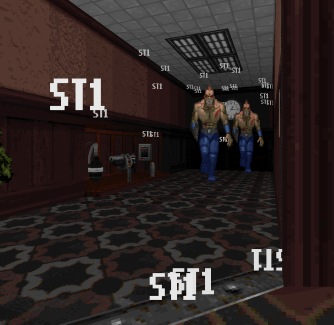
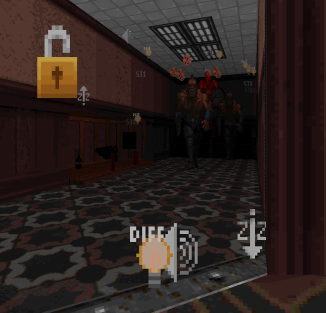
Key features
- In-editor documentation for ST1 sprite hitags using what I've dubbed "Q_MENU" system
- tprite modifications:
* Sprites take proper ceiling/floor shades, mirroring SW behavior where they are offsets
* Highlight sprites as fullbright if targeted and hotkeys are being held
* Display pickups and such with the proper repeat values
* Apply voxel spinning if enabled
* Skill preview, applies cstat + pal
* Visually represent ST1 sprite hitags with editor specific tiles
* MP Item preview
- Represent booleans visually and allow easy toggle without modal input
- SW Skill preview ability and show enemy skills when hovering on top
- Complain about incorrect repeats for sprites that do not get autosized in-game
- Custom handler for underwater palette preview
- Custom Top HUD quote system that tells status messages
- Custom mouse HUD quote system that displays messages near cursor
- Force any new sprites to have extra of "2", which is HARD skill
- Warn when opening a map with force overrided visibility
- During save, fix any walls that lack wall extra of 0. This fixes issues with moving SO.
- SO Bound sprites will draw a rectangle for the bounding box
- Documentation for walltags, grating, breakable sprites, sector tags, etc..
Features demonstrated
Hover on top of ST1 sprites to see documentation about them, including tag values and how to use them
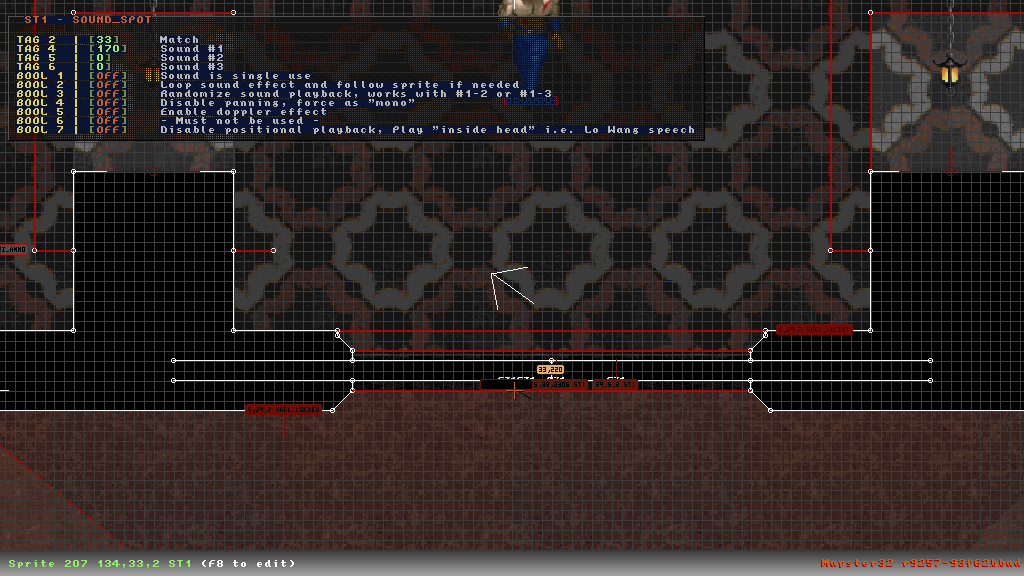
All major tags documented, however this is still WIP and some of the bounding tags, etc.. will have better documentation.
Some of the documentation notes will cut short as they need to be rewritten.
Proper palette for fog and underwater
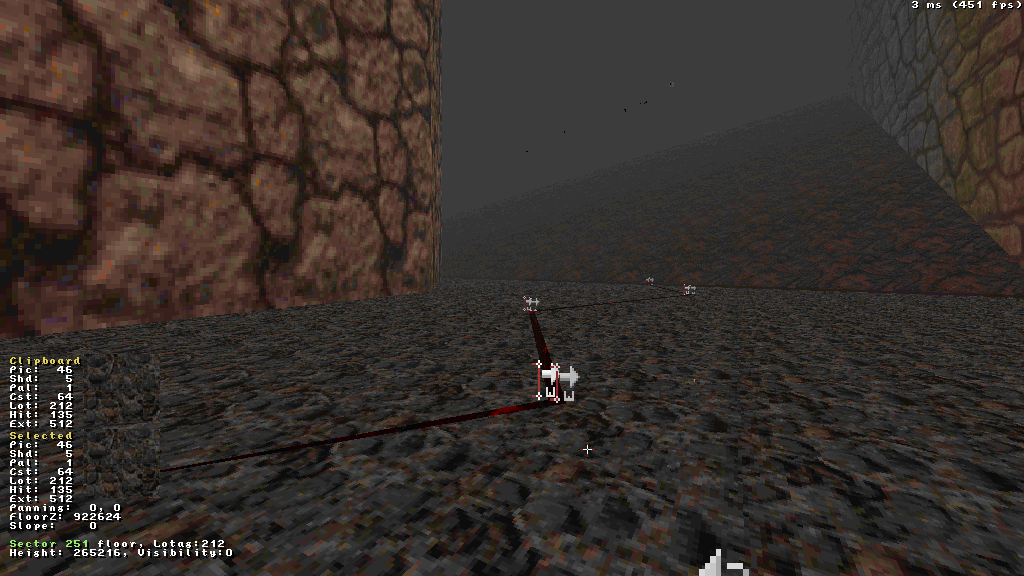
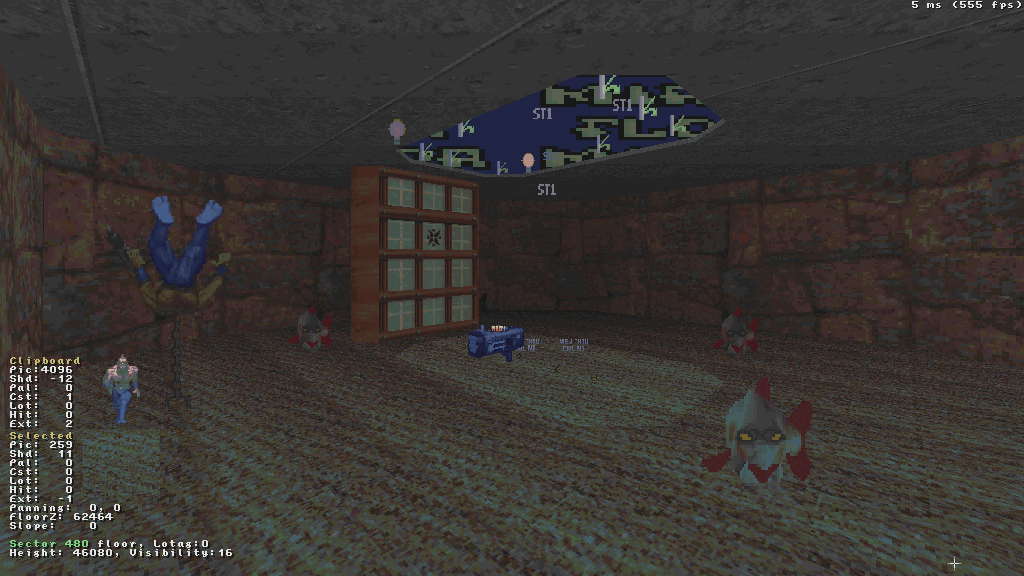
The palette for fog is based on Fogpal values that were found in source code and underwater had to be ripped from the video memory (PCXs thankfully store this)
3D mode skill preview
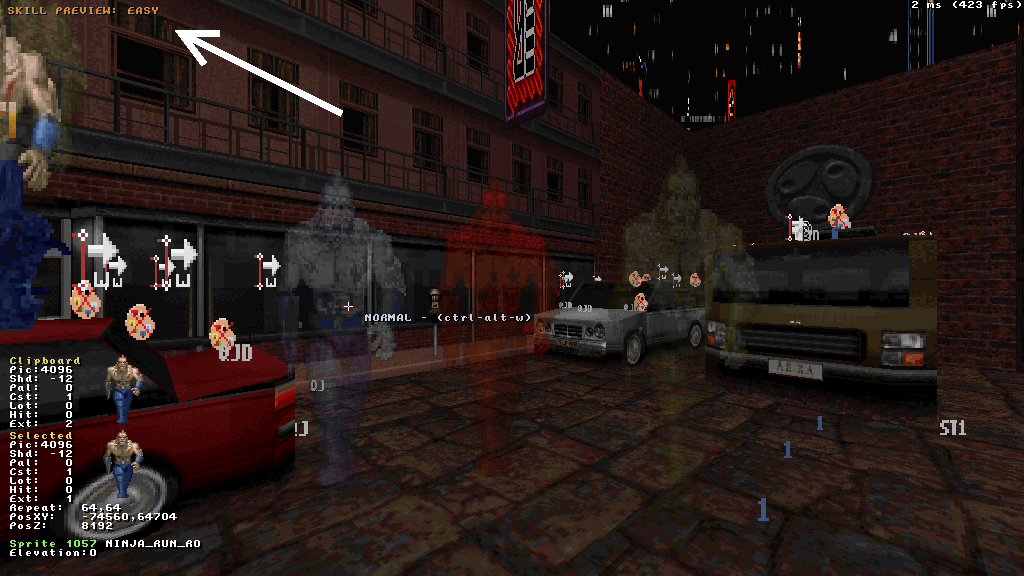
On the top left you have a skill preview notification when enabled, any enemies that are above current skill will have a skill specific PAL applied and show as transparent.
Tagging tags 1-15 in 2D or 3D mode, also can be applied to selected sprites in 2D in bulk!
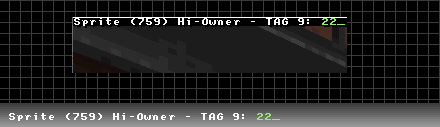
New Boolean tagging
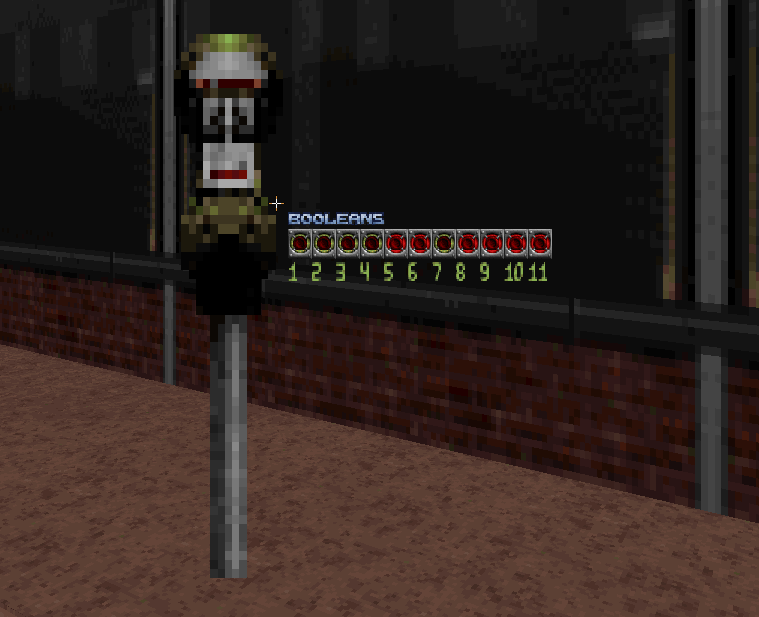
A new boolean tagging sytem is used in 2D and 3D modes that uses the same key (colon) but no longer asks to input 1 or 0, instead the button is toggled instantly on/off.
This now only speeds up boolean use but also shows instantly the status.
NOTE: This is currently not friendly with resolutions other than 1920x1080, you will see visual gaps on lower resolutions. WIP.
10+ new 3D keys, that might be familiar to Fury map editor users
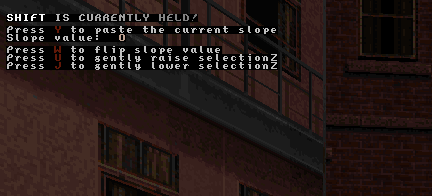
Pickup sprite repeat "watch" and multiplayer handling

Most pickup sprites in SW get auto-sized on map load but many do not.
This results in many inconsistent sprites around the base game and this can be used to help you with adjusting sizes correctly.
What this means:
- Sprites that DO get auto-sized will also be visually forced to a certain size no matter what you do (like SW Build does)
- Sprites that do NOT get auto-sized will flash red instead and you can use ALT + C optionally to resize these to the internal default of 64,64
ST1 visual wrangler
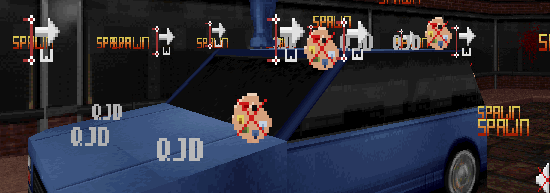

One of the nicer new features, this will visually map editor-specific tiles to 20k range and these get swapped to ST1 sprites based on their hitag (function) visually!
Now there are only some of the most common ones covered for now but goal is to have quite a few more, this can really ease with those clusters of 40 ST1 sprites.
Status
This is considered stable for everyday use, based on testing done by me and Methy.
Confirmed to work on complex FAF testing, drivable SO stuff and so on.
Although a clause always remains that make backups!
Base feature set is implemented about 99%,
missing: "Global VIS" adjustment, this can be modified but editor preview doesn't support it. AND FAF preview. These are only in-editor visuals mind you, not deal breakers.
There are tons of SW-specific extra features that add convenience and QoL beyond the original editor, enough to speed up mapping a lot!
NOTE: SW uses .extra on sprites for booleans and other things, ONLY modify .extra through official means!
Avoid using F8 menu as some tags are 16bit entries split in to two and some are two 8bit combined.
Only use intended tagging/bool keys outside of hitag/lotag !
Also voxels when aligned on walls might exhibit slight size differences due to cstat differences between .def token voxels and SW voxels.
Thanks
Methy, helped a lot with the testing and feedback.
Hendricks266, Provided lookup.dat for alt palettes
Download / Usage
https://lerppu.net/s...w-scriptset.zip
Extract these on a SW Dir (tested against a GOG copy).
---> Optional: Get the latest VoidSW (bundled with eduke) and place the .exe in the dir, playtesting has been configured for this.
Run mapster.bat
Script set should be loaded automatically.
SHARED 2D / 3D QUOTE + 1 - 9, 0 Modify TAG 1 - 10 QUOTE + SHIFT + 1-5 Modify TAG 11 - 15 (original SW bind) QUOTE + Q - T Modify TAG 11 - 15 (New, QOL bind) QUOTE + X Toggle voxel spin COMMA + 1 - 9, 0 Modify BOOL 1 - 10 COMMA + SHIFT + 1 Modify BOOL 11 (original SW bind) COMMA + Q Modify BOOL 11 (New, QOL bind) 2D MODE specific TAB in 2D Show walls left N in 2D Display extended note info for Q_MENU SHIFT Display wall tag info and focus on wall tags instead of sector SHIFT + CTRL + ALT Display all common tags (quick reference) 3D MODE specific TAB Read values in to clipboard (Y panning, slope, Floor/Ceiling Z) RIGHT SHIFT Clear selections inherited from 2D mode for most new stuff SHIFT + Y Paste slope from clipboard SHIFT + U Fine Z up: Raise selected/pointed sector(s) or sprite(s) by one unit SHIFT + J Fine Z down: Lower selected/pointed sector(s) or sprite(s) by one unit SHIFT + W Flips the value of pointed slope, i.e. -512 becomes 512 CTRL + D Clone selected/pointed sprite(s), this includes ALL tag values/etc.. CTRL + Y Paste shade from clipboard CTRL + U Paste Y-Panning from clipboard CTRL + W Paste picnum from clipboard ALT + C "Corrector", pointed sprite ALT + Y Paste palette from clipboard ALT + U Round Floor/Ceiling/Sprite to closest 1024 (Pg UP/DOWN) ALT + j Round Floor/Ceiling/Sprite to closest 128 (Mouse Z / Home+INS+Pg UP/DOWN) SHIFT + CTRL + U Add Z noise to selection inherited from 3D mode SHIFT + CTRL + W Paste Z from clipboard to pointed Floor/Ceiling/Sprite SHIFT + CTRL + I "Slap" selected/pointed sprite(s) to floor CTRL + ALT + U Move sector selected Floor/Ceiling/Sprites "as one" UP by 1024 CTRL + ALT + J Move sector selected Floor/Ceiling/Sprites "as one" DOWN by 1024 CTRL + ALT + W Cycle through skills on a pointed enemy SHIFT + CTRL + ALT + U Move sector selected Floor/Ceiling/Sprites "as one" UP by 128 SHIFT + CTRL + ALT + J Move sector selected Floor/Ceiling/Sprites "as one" DOWN by 128 SHIFT + CTRL + ALT + P Adjust global visibility override for map, this modifies sector[0].extra MOUSE 5 Reset Horiz (up/down looking) to middle

 Help
Help
 Duke4.net
Duke4.net DNF #1
DNF #1 Duke 3D #1
Duke 3D #1