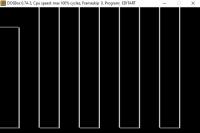EditArt Issue, Alternative to EdiArt?
#1 Posted 01 August 2020 - 08:29 PM
I only use EditArt to convert the background into the transparent pink background, is there another tool I can do the same? or maybe a way to do it in Photoshop?
This post has been edited by Doomslayer40000: 01 August 2020 - 08:30 PM
#2 Posted 01 August 2020 - 10:45 PM
Alternatively in Photoshop you could make the "pink" color a transparency in the palette editor, then just "delete" the pink for transparency.
This post has been edited by /Defiatron\: 01 August 2020 - 10:55 PM
#3 Posted 02 August 2020 - 04:51 PM
 /Defiatron\, on 01 August 2020 - 10:45 PM, said:
/Defiatron\, on 01 August 2020 - 10:45 PM, said:
Alternatively in Photoshop you could make the "pink" color a transparency in the palette editor, then just "delete" the pink for transparency.
I get the same issue with your editart, the TILES009.ART is extracted from GRP TILES009.ART just like TILES000.ART but for some reason it wont work. I place it in the same folder where EDITART.BAT is.
There's no palette editor in Photoshop that I know of, could you please explain how?
#4 Posted 02 August 2020 - 08:04 PM
As for EditArt, now that I think about it, make sure you have ALL of the .ART files present. If you only have TILES009.ART or any other out of sequence file, it's gonna be fucky. 2.2 is still the best version to use, it's less buggy and has extended limits (more ART files)
#5 Posted 02 August 2020 - 08:37 PM
1) Did you change the name of an art file by renaming it? Use BAFed to check to see if the tile range is 2304 to 2559
2) Check to make sure that you ran kextract duke3d.grp *.art in the DOSBox. You must have all the .art files extracted for EditArt to see. You can't skip a .art file
3) Check to make sure the .art file is under 13,000 KB or maybe 15,000 KB
4) Check to make sure the tiles are under 511 x 400 pixels
5) You could be missing some files that EditArt needs. Kextract is one of them.
Use BAFed to look at the .art file
https://m210.duke4.n...rt-files-editor
 Do You Have These.zip (272.38K)
Do You Have These.zip (272.38K)
Number of downloads: 278
Some of these files come from the original Duke 3D v1.4 and from EditArt 2.2. Just in case here they are. Not sure if they are all needed.
#6 Posted 02 August 2020 - 08:43 PM
 /Defiatron\, on 02 August 2020 - 08:04 PM, said:
/Defiatron\, on 02 August 2020 - 08:04 PM, said:
It's funny that you mentioned that because right before I previewed and posted my post I saw what you brought up. That is point number 2 in my list and that's why it is important to have and run kextract with the command "kextract duke3d.grp *.art" in the DOSBox.
So, Doomslayer40000 try that and see if that works.
You can't skip around in EditArt. If you feel that you need to have an .art file on reserve then place artwork in the first and last slot of that .art file. I think you only need to have a tile in the first slot but just to make it easier to see what the limits are use the first and last.
This post has been edited by HELLMOUSE: 02 August 2020 - 08:54 PM
#7 Posted 02 August 2020 - 08:46 PM
 HELLMOUSE, on 02 August 2020 - 08:37 PM, said:
HELLMOUSE, on 02 August 2020 - 08:37 PM, said:
This isn't true. All it needs is DOS4GW, or another DOS extender named as DOS4GW (I recommend DOS/32A), and the DATs. And of course a TILES000.ART in either Blood or Duke formatting.
#8 Posted 02 August 2020 - 08:57 PM
 /Defiatron\, on 02 August 2020 - 08:46 PM, said:
/Defiatron\, on 02 August 2020 - 08:46 PM, said:
Oh good thanks for that.
I can clean-up my EditArt folder. It is a little messy.
This post has been edited by HELLMOUSE: 02 August 2020 - 08:57 PM
#9 Posted 02 August 2020 - 11:25 PM
 /Defiatron\, on 02 August 2020 - 08:04 PM, said:
/Defiatron\, on 02 August 2020 - 08:04 PM, said:
This worked! I placed all the ART files in the EditArt folder and now theres no issue. I guess the reason why 000 was working only cause its the first ART file. So I guess I have to open them all in order to use a specific ART file. Thanks.
#10 Posted 02 August 2020 - 11:30 PM
 HELLMOUSE, on 02 August 2020 - 08:43 PM, said:
HELLMOUSE, on 02 August 2020 - 08:43 PM, said:
So, Doomslayer40000 try that and see if that works.
You can't skip around in EditArt. If you feel that you need to have an .art file on reserve then place artwork in the first and last slot of that .art file. I think you only need to have a tile in the first slot but just to make it easier to see what the limits are use the first and last.
See my last reply to the other guy, it works now. EditArt is the problem not the TILES.ART. Screenshot in Bafed.
#11 Posted 03 August 2020 - 11:53 AM
You should take advantage of BAFed to see TILES###.ART in case EditArt gives you a hard time. Make sure the first tile's number / picnum in a TILES###.ART file is a multiple of 256. 0 / 256 = 0 = TILES000.ART, 256 / 256 = 1 = TILES001.ART. Why tell you this? The screen shot from your first post looked like what can happen when EditArt "sees" an extra tile number in a TILES###.ART file. That's why I had that list. The screen shot could have been a result of a few cases not just skipping around. BAFed gives you the ability to start an entire TILES###.ART file at a tile number / picnum. That's how you fix array issues. Unfortunatly, EditArt just gives that square line on the screen and lets you guess at it.
I have done everything wrong that you can imagine in EditArt. That's why I always have backups and usually use BAFed for array manipulation and importing.
This post has been edited by HELLMOUSE: 03 August 2020 - 12:02 PM
#12 Posted 03 August 2020 - 11:54 AM
I'm an old school kind of guy though. The wave of the future would be DEFs. Most modern modifications tend to use this method.
#13 Posted 03 August 2020 - 12:23 PM
Important tips for those of you who are wondering why we can talk-up EditArt.
Make Back-ups and always hit "N" for no to the prompt of some tiles have been shifted...do you want to update them? Hitting the "delete" or "insert" key in array mode is a mess.
Yes it can be a very efficient program for making artwork. I've made 100's of tiles (not TILES###.ART) from scratch. Copy & Paste, Flapping X, Y, and XY-Swap, Paste Transparency (1 & 2 copy then 8 to paste), Half-size (" / "), Double-size (" * "), and the "c" key are crude tools but very effective if you know what you are doing.
#14 Posted 03 August 2020 - 06:24 PM
http://www.r-t-c-m.c...tart-guide.html
near the bottom is a list of all keyboard command.
This post has been edited by Hank: 03 August 2020 - 06:47 PM
#15 Posted 03 August 2020 - 09:55 PM
 HELLMOUSE, on 03 August 2020 - 11:53 AM, said:
HELLMOUSE, on 03 August 2020 - 11:53 AM, said:
I have done everything wrong that you can imagine in EditArt. That's why I always have backups and usually use BAFed for array manipulation and importing.
I don't exactly get what you mean by "0 / 256 = 0 = TILES000.ART, 256 / 256 = 1 = TILES001.ART" by i assume at least I have to have a total of 256 and no more. I'll be using empty spots from the original TILES.ART files to add my sprites, so it shouldnt be a problem i guess.
#16 Posted 04 August 2020 - 11:52 AM
Except for some other non-standard BUILD games that use one TILES000.ART with ALL of the art within it. I wouldn't worry about that.
My advice is to not fill up the original ART tiles with new art, because then you have to distribute a lot of shit you don't have to. If you only have a handful of art for a small mod or usermap, it's standard to use TILES014 and TILES015, which 3DRealms left blank for fan projects. After that, you can create TILES024 and beyond up to like 30 some I believe. EDuke32 has substantially raised limits compared to the original game.
#17 Posted 04 August 2020 - 11:59 PM
 /Defiatron\, on 04 August 2020 - 11:52 AM, said:
/Defiatron\, on 04 August 2020 - 11:52 AM, said:
Except for some other non-standard BUILD games that use one TILES000.ART with ALL of the art within it. I wouldn't worry about that.
My advice is to not fill up the original ART tiles with new art, because then you have to distribute a lot of shit you don't have to. If you only have a handful of art for a small mod or usermap, it's standard to use TILES014 and TILES015, which 3DRealms left blank for fan projects. After that, you can create TILES024 and beyond up to like 30 some I believe. EDuke32 has substantially raised limits compared to the original game.
Nice I'll use those specific TILES.ART then.
#18 Posted 06 August 2020 - 07:11 PM
 Doomslayer40000, on 03 August 2020 - 09:55 PM, said:
Doomslayer40000, on 03 August 2020 - 09:55 PM, said:
You're just dividing the first tile's id, tilenum, or picnum, in each TILES000.ART file by 256. That number (the quotient) should always be the name of the TILES###.ART file. Why is this good to know?
Mapster32 does not identify what .ART file you are using. That's why it is a good idea to have a tile at the beginning and at the end of each .ART file with say Start TILE028 and End TILE028 so you know where you are.
As for the math. Let's say you'll want to use one of my .ART files and it is TILES029.ART. You don't want that so instead you rename it TILES014.ART just by right clicking and renaming. There are some problems with that. For some reason the renamed .ART file will have 257 slots and the one after it will have 255.
That is bad. The 257th tile will be inaccessible and cause EditArt and the DOSBox to crash while the first tile from the next .ART file appears to have disappeared (Sometimes it moves all the tiles in the next .ART file and deletes the last one). This is a couple of more reasons why you should have a reserved tile at the beginning and at the end. This is so you can see if there is a problem and if there is a deletion, you didn't lose anything. You can fix this with BAFed by setting the first tilenum.
The proper way to shift around tiles is to use BAFed. There is a "set first tilenum" option under edit. Let's work the math backwards. TILES014.ART is 14 (even though it is the 15th .ART file). Take 14 and multiply it by 256 and you get 3584. That is the first tilenum in TILES014.ART no matter whose mod it is. Set the first tilenum to this and then you do a "Save ART as" as TILES014.ART. If you open a .ART file after renaming it, make sure to check the first tilenum to see if it is a multiple of 256.
Understanding how to use BAFed to do this is very important and helpful. When you just rename the file with the mouse in the file explorer that can cause problems in the array and in EditArt. So, if you want to move 256 tiles at once by renaming the .ART file to what you want then you need to know what tile number (tilenum) to start at in BAFed.
If you don't want to remember your 256 Times Table then here it is
 STARTING TILENUMS FOR ART FILE REASSIGNING DESIGNATION.TXT (1.17K)
STARTING TILENUMS FOR ART FILE REASSIGNING DESIGNATION.TXT (1.17K)
Number of downloads: 280

 Help
Help Duke4.net
Duke4.net DNF #1
DNF #1 Duke 3D #1
Duke 3D #1