
Release: AMC Fork Update + Patch 3.6.5-x "Interim patches to update to the most recent eduke32 builds"
#1 Posted 29 June 2020 - 01:03 AM
Repository: https://github.com/c...amcfork-revised
Releases: https://github.com/c...vised/releases/
What is this?
This is patch 3.6.5-x for the AMC TC, including updated eduke32 builds and a script patch to fix critical issues.
For the release of 3.6 we forked eduke32 to allow updating to the newest eduke32 revisions while keeping existing features intact, and to raise some limits we were starting to reach
It also alters some hardcoded Duke 3D behavior to allow for greater flexibility in development, and to work around issues which may be difficult to resolve without adversely affecting other Build games.
As such, this repository offers updated builds of said fork, based on the most recent eduke32 from mainline, with all the neat features that come with that, such as sloped sprites and improved mouse aim, as well as many engine fixes.
To make sure that it is compatible with v3.6 of the TC, we also include a maintenance patch to fix critical issues in the CON scripts that would otherwise occur.
The patch itself is released on Github instead of ModDB as it is intended as a rolling release, being updated semi-regularly as improvements are made to mainline eduke32.
Many thanks go to the eduke32 team for their tireless work on improving the engine.
Installation
To install, simply drop the contents of the most recent release zip into your AMC TC 3.6 install folder and rename 'eduke32.cfg' to 'amctc.cfg'.
Renaming the CFG is important because some gamevars that track progress are stored there, and due to internal changes, the config file had to be renamed.
You can of course also compile the binary from source, and instructions to do so are given on the repo. Note that the patch folder will still need to be downloaded to fix critical issues.
What about the original repo?
The original repository for the AMC Fork for 3.6 is still accessible here and is kept available for legacy purposes.
However, the repo was set up shoddily because I didn't know what I was doing, and is basically impossible to maintain.
With the move of eduke32 from SVN to Gitlab, we decided that remaking the repository for the fork was an appropriate step.
#3 Posted 29 June 2020 - 10:41 AM
I'm playing Island Facility level on EP2(since savegame won't working so I have start new EP2 game again) now with this version, and found the tank, but for some reasons when I use the tank, in-tank's view never changes, whatever I do it just stuck at one angle, it seems player's angle does change when I check automap but not the actual view angle in the tank.
Before enter the tank:

After enter the tank, it always stuck at this angle:
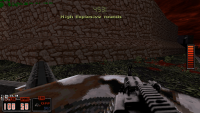
#4 Posted 29 June 2020 - 05:37 PM
#5 Posted 29 June 2020 - 10:18 PM
 Jim, on 29 June 2020 - 05:37 PM, said:
Jim, on 29 June 2020 - 05:37 PM, said:
If you have a mission in progress, you should finish it first, the game will save needed data to other files.
Then download this version(fork update + Patch 3.6.5-x), extract it to your 3.6.x game directory(if you want, you can backup the 3.6.x directory first before you overwrote anything), rename the eduke32.cfg to amctc.cfg, and you should be fine.
If your AMC TC version isn't 3.6.x, do not use this version, update your AMC TC to latest 3.6.4 first, then use this engine + 3.6.5-x update.
#6 Posted 30 June 2020 - 05:53 AM
 Player Lin, on 29 June 2020 - 10:41 AM, said:
Player Lin, on 29 June 2020 - 10:41 AM, said:
I'm playing Island Facility level on EP2(since savegame won't working so I have start new EP2 game again) now with this version, and found the tank, but for some reasons when I use the tank, in-tank's view never changes, whatever I do it just stuck at one angle, it seems player's angle does change when I check automap but not the actual view angle in the tank.
Before enter the tank:
After enter the tank, it always stuck at this angle:
This indeed sounds like an oversight on my part with this patch, I'll check and see what the problem is.
Edit: I can't reproduce it on my end currently. Do you remember which maps you played before you got to that point?
This post has been edited by Doom64hunter: 30 June 2020 - 06:05 AM
#7 Posted 30 June 2020 - 07:05 AM
 Doom64hunter, on 30 June 2020 - 05:53 AM, said:
Doom64hunter, on 30 June 2020 - 05:53 AM, said:
Edit: I can't reproduce it on my end currently. Do you remember which maps you played before you got to that point?
Big Trouble in China > Secret Dojo > The Wharf > Offshore Oil Rig
Yeah, I found both secret missions and completed them.
EDIT : I finished them when I still on 3.6.4, so I start the Island Facility via the base's mission select menu after updated to 3.6.5-x and start a new EP2 game.
EDIT 2 : I did drove the hoverboat before I drive the tank, but the hoverboat works very well, not sure if it cause something wrong to the tank.
This post has been edited by Player Lin: 30 June 2020 - 07:14 AM
#8 Posted 30 June 2020 - 08:56 AM
Try reentering the boat and EDIT: move it out of the cave, then reenter the tank. I think it has something to do with proximity but I'm not sure.
This post has been edited by Doom64hunter: 30 June 2020 - 09:01 AM
#9 Posted 30 June 2020 - 09:19 PM
 Doom64hunter, on 30 June 2020 - 08:56 AM, said:
Doom64hunter, on 30 June 2020 - 08:56 AM, said:
Try reentering the boat and EDIT: move it out of the cave, then reenter the tank. I think it has something to do with proximity but I'm not sure.
I go back to the boat and move it out the cave, drive it back the other side and go back to tank, sadly the tank's view still stuck at where the boat facing.
#10 Posted 02 July 2020 - 12:47 PM
Release: https://github.com/c...es/tag/v3.6.5-2
Download both the appropriate binary (64 bit or 32 bit depending on your system) and the patch and again overwrite the existing files.
Changelog:
- Added shortcuts for mapster32 for 2D and 3D mode, including a number of key combinations to facilitate sprite sloping. (by oasiz)
(see the files `event_keys2d.m32` and `event_keys3d.m32` for documentation) - 3D Mode key combination [ ' + Y ] turns tile selection background purple to better distinguish black tiles.
- Expand tile categories for mapster32.
- Fixed a bug where driving a Tank after using another vehicle could lock your camera view in place. (@Player Lin this fixes your issue)
- Fixed bike freelook mode (toggle by hitting the "quick-kick" button while on a bike)
- Fix bug where x64-2 level transition would not work.
- Disable detection and reading of duke3d grp
This post has been edited by Doom64hunter: 02 July 2020 - 12:52 PM
#11 Posted 03 July 2020 - 03:04 AM
 Doom64hunter, on 02 July 2020 - 12:47 PM, said:
Doom64hunter, on 02 July 2020 - 12:47 PM, said:
Yeah, it seems fixed the tank problem now I can play again. (Since savegame still not compatible so I have start new game again~)
#12 Posted 03 July 2020 - 10:42 PM
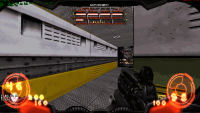
I'm on Ghost Ship's final boss(es?), sadly, after the "big boss" appears, my fps counter starts went badly...it went totally unplayable(<1 fps) when Balgaar appears...the worst value I ever see is "5120 ms, 0.2 fps"(I can't take screenshot when the game just totally slideshow) before my game went messed up and have to restart the level again...
EDIT: Try again, and went to inside the ship(guess was got killed so it restarts), game still went totally slideshow but the boss dies and complete the level...cutscene runs but still in slideshow...(got 16872.7ms 0.1fps before level ends and character select screen shows up, then back to normal...taken the fps counter with my cellphone when in ending cutscene...)

EDIT 2 : Go to NEW L.A., found this weird ATM will "flashing" its textures, I know this thread may not fit for report this problem but still...just post it.


This post has been edited by Player Lin: 03 July 2020 - 11:10 PM
#13 Posted 04 July 2020 - 12:06 AM
 Player Lin, on 03 July 2020 - 10:42 PM, said:
Player Lin, on 03 July 2020 - 10:42 PM, said:
I'm on Ghost Ship's final boss(es?), sadly, after the "big boss" appears, my fps counter starts went badly...it went totally unplayable(<1 fps) when Balgaar appears...the worst value I ever see is "5120 ms, 0.2 fps"(I can't take screenshot when the game just totally slideshow) before my game went messed up and have to restart the level again...
EDIT: Try again, and went to inside the ship(guess was got killed so it restarts), game still went totally slideshow but the boss dies and complete the level...cutscene runs but still in slideshow...(got 16872.7ms 0.1fps before level ends and character select screen shows up, then back to normal...taken the fps counter with my cellphone when in ending cutscene...)
EDIT 2 : Go to NEW L.A., found this weird ATM will "flashing" its textures, I know this thread may not fit for report this problem but still...just post it.
Odd, I think the boss problem is because of the HUD elements that are being drawn. From the looks of it, it seems to have drawn multiple health bars.
My current theory is that in certain cases it keeps redrawing additional health bars, thus slowing the game down to a crawl.
Edit: Do you happen to have a save on Ghost Ship where the issue occurs?
This post has been edited by Doom64hunter: 04 July 2020 - 02:26 AM
#14 Posted 04 July 2020 - 03:54 AM
 Doom64hunter, on 04 July 2020 - 12:06 AM, said:
Doom64hunter, on 04 July 2020 - 12:06 AM, said:
Yeah, I still have my all Ghost Ship saves(didn't overwrote them in case you needed), but since I forgot which one is so I just pack them all...
https://sites.google...3_savegames.zip
only one save is before the final boss, two for in-battle, ~3x% boss HP, one save just seconds before I take my first screenshot.
(Seriously, I hope EDuke32 should shows some savegame date/time/actual filename info, not just only episode/level name which just pointless if I forgot place better name on my savegames and days later I forgot which one was...
#15 Posted 04 July 2020 - 05:00 AM
Download: https://github.com/c...es/tag/v3.6.5-3
Only the patch itself was updated this time, the binary is still the same as before.
Changelog:
- Fixed transparent background of tiles so that they again appear as pink in mapster32. Thanks to Kyanos for providing the fix!
- Fixed bugs with horse movement (stopping on water, lightspeed backpedal)
- Fixed camera view getting locked in place when using another vehicle before switching to the Horse.
- Fix game freeze when returning to base with the nailgun equipped.
- Fixed boss fight health bars showing up incorrectly during Ghost Ship fight.
- Fixed framerate drop during Ghost Ship Part 2 boss fight.
The FPS drop was caused by particles of the main cannon not disappearing properly.
Since this was not an issue in the original release, it's probable that some eduke32 revision changed the collision of these particles.
#16 Posted 04 July 2020 - 05:52 AM
#17 Posted 05 July 2020 - 09:52 PM
#18 Posted 06 July 2020 - 05:37 AM
 DougQuaid, on 05 July 2020 - 09:52 PM, said:
DougQuaid, on 05 July 2020 - 09:52 PM, said:
Fixed, will be part of the next patch.
This post has been edited by Doom64hunter: 06 July 2020 - 05:37 AM
#19 Posted 16 August 2020 - 04:32 AM
#20 Posted 16 August 2020 - 06:12 AM
 MrFlibble, on 16 August 2020 - 04:32 AM, said:
MrFlibble, on 16 August 2020 - 04:32 AM, said:
Since no big issues have come up over the past month, the latest patch i.e. 3.6.5-3 is fine to use.
Said patch is now also uploaded on ModDB.
#21 Posted 16 October 2020 - 11:10 PM
The vending machine crash is also fixed.

 Help
Help Duke4.net
Duke4.net DNF #1
DNF #1 Duke 3D #1
Duke 3D #1



