I have been working on this map for years (with breaks) and it is finally time to release it.
This is Bioshock meets Duke Nukem. Duke has to go to Rapture to eliminate the source of alien activity.
Ammunition and health is hidden around the level and you might want to be careful when entering the next room.

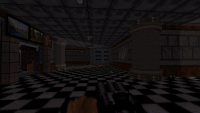

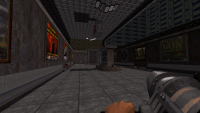
I've spent a ton of time with the details, shading, sprites and everything. After releasing the BioshockDM map I took the feedback into consideration to try and improve myself to make this map, so I hope you'll enjoy it.
The "Dark" version is the original. If it is too dark for you then I recommend that you turn up brightness before trying the "Bright" version.
I really hope you will enjoy it.
Have fun
Attached File(s)
-
 bioshock dark.rar (3.95MB)
bioshock dark.rar (3.95MB)
Number of downloads: 310 -
 bioshock bright.rar (3.95MB)
bioshock bright.rar (3.95MB)
Number of downloads: 257 -
 BIOSHOCK1.1BRIGHT.rar (3.94MB)
BIOSHOCK1.1BRIGHT.rar (3.94MB)
Number of downloads: 214 -
 BIOSHOCK1.1DARK.rar (3.94MB)
BIOSHOCK1.1DARK.rar (3.94MB)
Number of downloads: 235

 Help
Help
 Duke4.net
Duke4.net DNF #1
DNF #1 Duke 3D #1
Duke 3D #1














