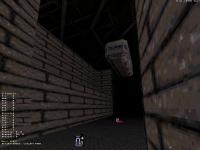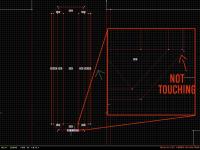I've searched the forums, and the infosuite doesn't address this issue specifically, so here goes; I'm trying to make a simple subway system, by lowering my train sectors down from the ceiling instead of raising them from the floor. I've then made a number of nested sectors within this main sector which are sloped. For some reason Build doesn't like this - Does anyone know if this is an in-built limitation of the engine? I tried the latest build but the problem persists. If it's an inbuilt issue then I'll just have to work around it and simplify my subway vehicle. Has anyone tried anything similar and had a good result? Thanks
The first pic is to help illustrate what I'm talking about. Second pic shows the 2d layout - as you can see, the nested sectors don't intercept the outer subway sector. All nested sectors are tagged 1,0. The third pic shows the scrambled mess in game.. it's almost as though the nested sectors are 'anchored' to their original position and the subway tries to pull them along which creates all the glitches.
P.S. Texture relativity is turned ON for all ceiling sectors.


 Help
Help Duke4.net
Duke4.net DNF #1
DNF #1 Duke 3D #1
Duke 3D #1