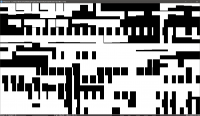RPD Guy, on 28 February 2020 - 03:14 AM, said:
RPD Guy, on 28 February 2020 - 03:14 AM, said:
I'm having this issue while atempting to use the tile selection screen (V):
It seems that this only occurs when I'm using polymer renderer.
"Polymer" => Fix is very unlikely.
However, for unknown reasons decided to hunt it down, which I shouldn't have done. It seems to be double-broken, and during bisecting Mapster32 started to read the cfg files from AppData\Roaming at some point.
I didn't notice and thought my forward-ported fix would still work...

Issue first introduced in sdlayer.cpp r6938. (make RENDERTYPE=WIN would therefore cover it.) Shows black screen. Reverting a part of that change (line 1598: setvideomode_sdlcommonpost(x, y, c, fs, regrab); ) works until r7619.
As of Mapster32 r7620 the result matches your screenshot; I assume that an additional issue has been introduced. Too many files changed at this point; I didn't investigate any further.

 Help
Help
 Duke4.net
Duke4.net DNF #1
DNF #1 Duke 3D #1
Duke 3D #1