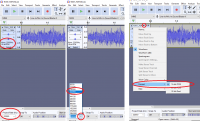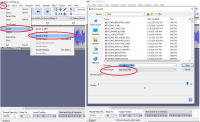define D_SLIDE3 465 definesound D_SLIDE3 filedir/SOUNDS/doorsounds/door_slide3.ogg 0 0 255 0 0 // sliding smooth door 3
I'm using audacity to process the sounds, and exporting them in .OGG format. Like I said, this generally always works fine, but sometimes I have distortion issues. Has anyone else come across a similar problem? Just to be clear the sound in question plays correctly through windows media player, so it's definitely being distorted via eduke32. I've also experimented with .WAV format, mono instead of stereo and lower quality .OGG files as well.
Not sure if it matters but I'm using a Music effector sprite to play the sound inside a sliding door sector.
Thanks

 Help
Help
 Duke4.net
Duke4.net DNF #1
DNF #1 Duke 3D #1
Duke 3D #1