
Page 1 of 1
how do i use 2d mode in mapster? "can't use numpad"
#1 Posted 23 October 2019 - 11:21 AM
how do i go into 2d mode, like switch modes? I can't use numpad
is there another way I can do this?
is there any other features I can't use?
I am on windows 10 and using a laptop which has no numpad.
is there another way I can do this?
is there any other features I can't use?
I am on windows 10 and using a laptop which has no numpad.
#2 Posted 23 October 2019 - 11:24 AM
mapster.cfg at bottom is a remap command, it'll change keys for you, it's pretty straight forward with some documentation there.
#3 Posted 23 October 2019 - 08:19 PM
#4 Posted 23 October 2019 - 08:41 PM
 Photonic, on 23 October 2019 - 11:24 AM, said:
Photonic, on 23 October 2019 - 11:24 AM, said:
mapster.cfg at bottom is a remap command, it'll change keys for you, it's pretty straight forward with some documentation there.
THANKS!.
also I still need help, can someone please make a video tutorial in english on how to use mapster to create stuff???
the wiki is too hard to read TL;DR wall of text on wiki,can't read it
#5 Posted 23 October 2019 - 09:31 PM
This post has been edited by Paul B: 23 October 2019 - 09:31 PM
#7 Posted 23 October 2019 - 11:04 PM
 sesadanplane, on 23 October 2019 - 08:41 PM, said:
sesadanplane, on 23 October 2019 - 08:41 PM, said:
can someone please make a video tutorial in english on how to use mapster to create stuff???
the wiki is too hard to read TL;DR wall of text on wiki,can't read it
the wiki is too hard to read TL;DR wall of text on wiki,can't read it
Anyway, there are already some tutorials in English about Mapster32. This video seems useful to learn the basics, and this playlist can help to learn a bit more.
This post has been edited by Perro Seco: 23 October 2019 - 11:29 PM
#8 Posted 24 October 2019 - 12:48 AM
Use laptop for mapster - is wery difficulty and uncomfortably.
I prefer connect to a laptop ordinary usb keyboard.
I prefer connect to a laptop ordinary usb keyboard.
#9 Posted 24 October 2019 - 04:25 AM
 Perro Seco, on 23 October 2019 - 11:04 PM, said:
Perro Seco, on 23 October 2019 - 11:04 PM, said:
If you don't bother to read it then you probably are not really interested in creating stuff for Duke 3D!
Anyway, there are already some tutorials in English about Mapster32. This video seems useful to learn the basics, and this playlist can help to learn a bit more.
Anyway, there are already some tutorials in English about Mapster32. This video seems useful to learn the basics, and this playlist can help to learn a bit more.
ive already seen the video from Vul grastral, some reason i felt like falling alseep idk, why.
same with the play list wtf.
am i going crazy?
also how do I change keys on .cgf for enter numpad, its confusing I don't know which is which, never done this before.
also i am interested in this, this is why ive come here in the 1st place.
#10 Posted 24 October 2019 - 07:20 AM
sT1LL_WAnTeD made some video tutorials for a couple basic effects
https://www.youtube....910rxuSKaxEjiCg
https://www.youtube....910rxuSKaxEjiCg
This post has been edited by Forge: 24 October 2019 - 07:22 AM
#11 Posted 24 October 2019 - 02:32 PM
 sesadanplane, on 24 October 2019 - 04:25 AM, said:
sesadanplane, on 24 October 2019 - 04:25 AM, said:
am i going crazy?
also how do I change keys on .cgf for enter numpad, its confusing I don't know which is which, never done this before.
also i am interested in this, this is why ive come here in the 1st place.
also how do I change keys on .cgf for enter numpad, its confusing I don't know which is which, never done this before.
also i am interested in this, this is why ive come here in the 1st place.
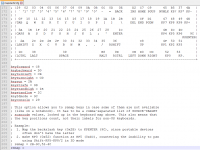
change line 209 to
remap = 2B-9C
it will
Quote
; Example:
; 1. Map the backslash key (0x2B) to KPENTER (9C), since portable devices
; often don't have the latter
; 1. Map the backslash key (0x2B) to KPENTER (9C), since portable devices
; often don't have the latter
#14 Posted 25 October 2019 - 12:43 PM
 sesadanplane, on 24 October 2019 - 06:31 PM, said:
sesadanplane, on 24 October 2019 - 06:31 PM, said:
oh ok, just one more thing, what is the editor you used to display the cfg file?
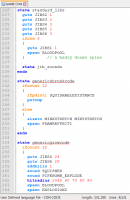
Yes it's notepad++, the syntax color works for many programming languages out of the box and if you search around the forum here you can find a user defined language for Duke.
Share this topic:
Page 1 of 1

 Help
Help Duke4.net
Duke4.net DNF #1
DNF #1 Duke 3D #1
Duke 3D #1










