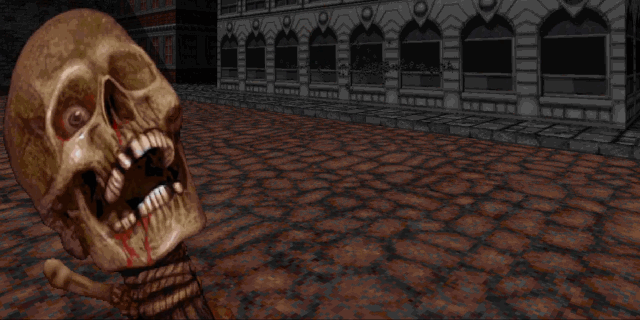Phredreeke, on 09 October 2019 - 12:59 PM, said:
https://imgsli.com/NzM1MA
I didn't bother cleaning up the edges with Kuwahara-Nagao blur, which of course makes the edges look bad in your comparison.
Here's a quick KN (radius 1 pixel, protect details) applied to the result and converted to the original colours:


I probably should have used a darker background for the upscale to get less bright edges.
Phredreeke, on 09 October 2019 - 12:59 PM, said:
I don't own the full games so I can't tell what these are?

 Help
Help
 Duke4.net
Duke4.net DNF #1
DNF #1 Duke 3D #1
Duke 3D #1