
Limit Voltage
#1 Posted 23 May 2018 - 12:17 PM
So i've been using Eduke32 for a long time and I recently came to know something very strange, the game was shutting down the PC after entering a teleporter, i've decided to download a new version and the problem didn't happen anymore (at the moment...) but my real question is why does Eduke32 present a Limit Voltage ''problem'' this is the first time i've seen my PC show up that limit, even after trying demanding games like, Arma 3, Crysis 3, Far Cry 5 and others the limit voltage thingy only appears on Eduke32.
Does anyone know what it means or if I should be worried about something?
(Just as a little side note, when the Limit Voltage thingy appears my PC starts making a little sound)
(I'm using MSI Afterburner to monitor my PC)
This post has been edited by Maisth: 23 May 2018 - 12:19 PM
#2 Posted 03 June 2018 - 07:23 AM
Now it may have to do with the Limit Voltage thingy but when it shuts down an image appears telling me the Power Supply it's unstable, now like last time Eduke32 is the only game or program that this problem happens, so what's going on?
This post has been edited by Maisth: 03 June 2018 - 07:35 AM
#3 Posted 03 June 2018 - 07:30 AM
Also, there is a section in the forums for hardware and software problems. Maybe move the discussion there for more views.
This post has been edited by Mark.: 03 June 2018 - 07:32 AM
#4 Posted 03 June 2018 - 07:44 AM
Also the reason why i didn't post this on the forum of hardware and software was because it only happens with Eduke32, so i thought it was an Eduke32 problem.
When the game shutsdown my PC i'll post a photo of the image it appears.
Also i don't have anything overclocked on my PC.
Specs:
Windows 10 Pro 64-bit
Intel Core i5 4430 @ 3.00GHz
24 GB Ram DDR3
ASUSTeK COMPUTER INC. Z97-K
NVIDIA GeForce GTX 1060 6GB
931GB Western Digital WDC WD10EZEX-00BN5A0
298GB Western Digital WDC WD3200AAJS-00V4A0
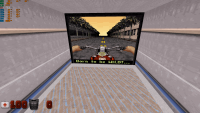
This post has been edited by Maisth: 03 June 2018 - 07:47 AM
#5 Posted 03 June 2018 - 08:25 AM
Nvidia control panel
Manage 3d settings
Program settings tab
add eduke32.exe
under the power management mode setting, change to Prefer Maximum Performance
(you can also shut off the Vertical Sync & let the game control your frame rate)
#6 Posted 03 June 2018 - 09:06 AM
So i've tried playing my map again and i decided to switch between polymost ,polymer and classic.
Surprisingly Classic is the only mode that doesn't present the Limit Voltage problem, Polymost and Polymer do.
Also the nvidia control panel thingy didn't help but thanks anyway Forge.
This post has been edited by Maisth: 03 June 2018 - 09:07 AM
#7 Posted 03 June 2018 - 09:27 AM
#8 Posted 03 June 2018 - 12:48 PM
After trying the map on Duke3D World Tour, the limit voltage problem doesn't appear there, nor in any other game even more demanding than Duke3D.
#10 Posted 07 June 2018 - 03:58 PM
Well it shutdown the PC again, and i took a photo and this is what it shows me
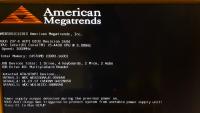
Now, i'm gonna try a few things to check this problem and see if its my PC.
1: I'm gonna try the game on another PC i have and see if the problem still happens
2: either change the Power supply or format the PC
Will try locking the FPS Mblackwell, and see if it still happens or not.
This post has been edited by Maisth: 07 June 2018 - 03:58 PM
#11 Posted 08 June 2018 - 02:50 PM
 Maisth, on 07 June 2018 - 03:58 PM, said:
Maisth, on 07 June 2018 - 03:58 PM, said:
Well it shutdown the PC again, and i took a photo and this is what it shows me
Now, i'm gonna try a few things to check this problem and see if its my PC.
1: I'm gonna try the game on another PC i have and see if the problem still happens
2: either change the Power supply or format the PC
Will try locking the FPS Mblackwell, and see if it still happens or not.
I wouldn't think you need to format the PC. It isn't windows that's shutting down, it's the BIOS sending the signal to the motherboard to shut down. To me this sounds more like a hardware problem with the PSU. I'd make sure the power supply you are using is adequate for the video card you are running and replace the power supply. I'm partial to Seasonic PSU's. (SSR-650RM may be a good fit for you) https://www.amazon.c...M/dp/B00918N4A0
This post has been edited by Paul B: 08 June 2018 - 03:23 PM
#12 Posted 23 June 2018 - 07:41 AM
When your CPU (Processor) overheats it shuts down to prevent damage in modern system.
Did you try to clean your processor's heat sink / fan?
How old is your motherboard/processor?
I don't think formatting is needed, to my knowledge it has nothing to do with your hard drives.
PS
If is your video card and or GPU doing that, I dunno if video card shuts down if overheating.
This post has been edited by Zaxtor: 23 June 2018 - 07:43 AM

 Help
Help Duke4.net
Duke4.net DNF #1
DNF #1 Duke 3D #1
Duke 3D #1










