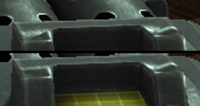Duke3D HRP: new/updated art assets thread "Post and discuss new or updated textures/models for the HRP here"
#2431 Posted 14 April 2011 - 11:51 PM
You can also download updated maphacks from link below, the new hack is included there for immediate testing/usage.
This post has been edited by NightFright: 15 April 2011 - 12:35 AM
#2432 Posted 17 April 2011 - 02:24 AM



Edit: the second picture looks almost identical to how it should in classic mode with regards to that red light.
This post has been edited by Micky C: 17 April 2011 - 04:04 AM
#2433 Posted 17 April 2011 - 03:20 AM
#2435 Posted 18 April 2011 - 12:35 AM
#2436 Posted 19 April 2011 - 10:26 AM
Also, maybe someone will ask on Gearbox forum or somewhere else permission to use textures from xbla? They look really awesome. I think that Gearbox will not mind.
Attached File(s)
-
 chaingun.rar (4.41MB)
chaingun.rar (4.41MB)
Number of downloads: 217
#2437 Posted 19 April 2011 - 04:15 PM
#2438 Posted 19 April 2011 - 07:24 PM
 Mr.Flibble, on 19 April 2011 - 04:15 PM, said:
Mr.Flibble, on 19 April 2011 - 04:15 PM, said:
None of the game content was changed.
#2439 Posted 19 April 2011 - 07:31 PM
This post has been edited by empyrock: 19 April 2011 - 07:31 PM
#2440 Posted 22 April 2011 - 05:48 AM
Also, why aren't we using Millenia's hand model in the HUD?
This post has been edited by Tea Monster: 22 April 2011 - 06:00 AM
#2441 Posted 22 April 2011 - 12:00 PM
 Tea Monster, on 22 April 2011 - 05:48 AM, said:
Tea Monster, on 22 April 2011 - 05:48 AM, said:
Nobody wants to play with 3ds max files higher than 2008 version :trollface:
#2442 Posted 25 April 2011 - 06:39 AM
#2443 Posted 26 April 2011 - 04:07 AM
But here are the two hands. Millenias looks better (IMO). The only real problem with it is that there is a seam up running around the base of it. In most cases you won't see it though.


#2444 Posted 26 April 2011 - 10:08 AM
#2445 Posted 26 April 2011 - 11:24 AM

Roma, what did you fix on the other one?
This post has been edited by Tea Monster: 26 April 2011 - 11:26 AM
#2446 Posted 27 April 2011 - 10:34 PM
But here's a screenshot:

It looks even better in-game with ambiant light turned right down.
Edit: I decided to finish it afterall and should be included with the other maphacks shortly. I did something different this time with the lights, I gave everything a uniform dark shade which is what I'm told Parker did for e1l1 and did all the lighting from scratch. Needless to say it'd look a lot better if all the sector lighting was removed for this level, but it should look ok anyway.
This post has been edited by Micky C: 28 April 2011 - 05:51 AM
#2448 Posted 28 April 2011 - 06:10 AM
#2449 Posted 28 April 2011 - 06:57 AM
The new Overlord model has been added to SVN with build #248.
This post has been edited by NightFright: 28 April 2011 - 07:16 AM
#2450 Posted 28 April 2011 - 10:43 AM
skin { pal 0 surface 1 file "highres/sprites/monsters/2760_overlord_tech_d.png" specpower 2 specfactor 2 }
specular { file "highres/sprites/monsters/2760_overlord_bio_d_s.png" }
normal { file "highres/sprites/monsters/2760_overlord_tech_n.png" parallaxbias 0.1 parallaxscale 0.1 }
Maybe it should be 2760_overlord_tech_s?
Also, after CORNFEDSPACEFROGPURCHASEAGRICULTURALREALESTATE textures for rocket and overlord_tech are defined, but they are already defined in the beginning. And surface numbers for speculars and normals aren't specified.
I think def should look like this:
// Lunar Overlord (2760)
model "highres/sprites/monsters/2760_overlord.md3" {
scale 45 shade 2
skin { pal 0 surface 0 file "highres/sprites/monsters/2760_rocket.png" }
glow { surface 0 file "highres/sprites/monsters/2760_rocket.png" }
skin { pal 0 surface 1 file "highres/sprites/monsters/2760_overlord_tech_d.png" specpower 2 specfactor 2 }
specular { surface 1 file "highres/sprites/monsters/2760_overlord_tech_s.png" }
normal { surface 1 file "highres/sprites/monsters/2760_overlord_tech_n.png" parallaxbias 0.1 parallaxscale 0.1 }
skin { pal 0 surface 2 file "highres/sprites/monsters/2760_overlord_bio_d.png" specpower 2 specfactor 2 }
specular { surface 2 file "highres/sprites/monsters/2760_overlord_bio_s.png" }
normal { surface 2 file "highres/sprites/monsters/2760_overlord_bio_n.png" parallaxbias 0.1 parallaxscale 0.1 }
glow { surface 2 file "highres/sprites/monsters/2760_overlord_bio_g.png" }
// CORNFEDSPACEFROGWALKING
anim { frame0 "frame_1" frame1 "frame_20" fps 22 flags 0 }
frame { name "frame_1" tile0 2760 tile1 2779 smoothduration 0.2 }
// CORNFEDSPACEFROGIDLE
anim { frame0 "frame_25" frame1 "frame_30" fps 10 flags 0 }
frame { name "frame_25" tile0 2780 tile1 2789 smoothduration 0.3 }
// CORNFEDSPACEFROGDODGETHIS
anim { frame0 "frame_35" frame1 "frame_40" fps 10 flags 0 }
frame { name "frame_35" tile0 2790 tile1 2799 smoothduration 0.2 }
// CORNFEDSPACEFROGPURCHASEAGRICULTURALREALESTATE
skin { pal 0 surface 2 file "highres/sprites/monsters/2760_overlord_bio_pain_d.png" specpower 2 specfactor 2 }
specular { surface 2 file "highres/sprites/monsters/2760_overlord_bio_pain_s.png" }
normal { surface 2 file "highres/sprites/monsters/2760_overlord_bio_n.png" parallaxbias 0.1 parallaxscale 0.1 }
anim { frame0 "frame_50" frame1 "frame_80" fps 12 flags 1 }
frame { name "frame_50" tile0 2800 tile1 2809 smoothduration 0.3 }}
This post has been edited by empyrock: 28 April 2011 - 11:10 AM
#2451 Posted 28 April 2011 - 11:26 AM
Those are good suggestions for the surface numbers. I'd forgotten to put them in on the file.
Thanks for spotting it!
#2452 Posted 28 April 2011 - 11:55 AM
#2453 Posted 28 April 2011 - 12:10 PM
This post has been edited by Tea Monster: 28 April 2011 - 12:11 PM
#2455 Posted 28 April 2011 - 03:20 PM
And ice model is broken:
Invalid frame name on line highres/sprites/ice.def:99
#2456 Posted 28 April 2011 - 11:50 PM
 empyrock, on 28 April 2011 - 03:20 PM, said:
empyrock, on 28 April 2011 - 03:20 PM, said:
And ice model is broken:
Invalid frame name on line highres/sprites/ice.def:99
ice.def was still not adjusted to the new model. I had forgotten about that, sorry. Scale, skin and frame defs have been modified and should work now with SVN build #250. As frozen skin, I went for the pain skin (2760_overlord_bio_pain_d) since you have to damage the boss considerably before you can freeze him. I have also removed the obviously not needed specular map. In case it is needed after all, still got a backup here.
Still, I dunno if these two lines still belong in there:
// Frozen Moon Overlord (2760)
model "highres/sprites/monsters/2760_overlord.md3" {
scale 45 shade 2
skin { surface 0 file "highres/sprites/monsters/2630_muzzle.png" }
skin { surface 1 file "highres/sprites/monsters/2630_muzzle.png" }
skin { surface 2 file "highres/sprites/monsters/2760_overlord_bio_pain_d.png" }
frame { pal 1 name "frame_1" tile 2760 }
}
They look outdated to me since I find them nowhere on the original model. They might also just be placeholders which are not used at all. I have no idea if this works anyway, still have to check it ingame.
This post has been edited by NightFright: 29 April 2011 - 12:25 AM
#2457 Posted 29 April 2011 - 12:51 AM
skin { pal 0 surface 0 file "highres/sprites/monsters/2760_rocket.png" }
glow { surface 0 file "highres/sprites/monsters/2760_rocket.png" }
skin { pal 0 surface 1 file "highres/sprites/monsters/2760_overlord_tech_d.png" specpower 2 specfactor 2 }
specular { surface 1 file "highres/sprites/monsters/2760_overlord_tech_s.png" }
normal { surface 1 file "highres/sprites/monsters/2760_overlord_tech_n.png" parallaxbias 0.1 parallaxscale 0.1 }
skin { pal 0 surface 2 file "highres/sprites/monsters/2760_overlord_bio_d.png" specpower 2 specfactor 2 }
specular { surface 2 file "highres/sprites/monsters/2760_overlord_bio_s.png" }
normal { surface 2 file "highres/sprites/monsters/2760_overlord_bio_n.png" parallaxbias 0.1 parallaxscale 0.1 }
glow { surface 2 file "highres/sprites/monsters/2760_overlord_bio_g.png" }But I do not understand why do we need ice defs for bosses if we can't freeze them (except battlelord) and don't have "ice" skins for them?
This post has been edited by empyrock: 29 April 2011 - 01:08 AM
#2458 Posted 29 April 2011 - 01:06 AM
#2459 Posted 29 April 2011 - 01:16 AM
I have hopefully fixed ice.def for Lunar Overlord for good now. All I did was to remove the glowmaps (no frozen models have them) and delete the "pal 0" parts (those are for pal 1). Should work - if you ever manage to freeze this guy.
This post has been edited by NightFright: 29 April 2011 - 01:34 AM

 Help
Help Duke4.net
Duke4.net DNF #1
DNF #1 Duke 3D #1
Duke 3D #1