
Re: Duke Nukem II crashing
#1 Posted 09 July 2017 - 01:18 AM
I have the registered version of MS DOS, Duke Nukem II. 1 of a hand full of MS DOS games that I payed for a long time ago and still have.
Anyways I am playing the game via Dosbox. I have been using Dosbox for a long time. This time I played Dukem Nukem II from the start
episode 1, level 1.. I get up to the end of episode 3, level 1 and the whole screen blacks out. No controls, no nothing. The only control I have is
Ctrl + Alt + Del > task manager, then end the game and it drops back to Windows desktop. After that Windows is fine. I normelly save each level
at the start of a new level. I have tried starting episode 3 level 1 from the new start a few times and the same thing happens every time. Could
episode 3 level 2 be corrupted? I haven't deleted the game and reinstalled yet. I just though I would throw it out there and see what ideas come up.
Steve
A PS. It is NOT episode 3 level 2 that has the problem. It is episode 3 level 3. When I win episode 3 level 2 and the game moves on to level 3. That's when the screen goes black and so on.
This post has been edited by reble11: 09 July 2017 - 06:31 AM
#2 Posted 09 July 2017 - 06:53 AM
Steve
#3 Posted 09 July 2017 - 12:04 PM
I also recall having issues with occasional freezes on an old Win95 setup (possibly related to sound playback), but I don't think I ever got these under DOSBox.
Can you post the full contents of your Duke Nukem II dir? This includes the following details, for each file: File name, file size, md5sum.
These seem to be the details from my copy (which does *not* include that Duke-with-glasses patch), covering file sizes and md5sums:
dn2help.exe 10795 706ca630fa56053388b322f0da4ab3d5 dn2hint.exe 9499 91846be25c24ac01b983786fb9f410c2 file_id.diz 446 2d34e618cdc17857719890902df8aa56 nukem2.cmp 5496675 342fe660b7222c6d84ebabc5abc563ea nukem2.exe 59552 9c89c02891856091397ae92d18438096 nukem2.f1 98960 b5985516a2e46f5ef81cb9abfa3265f3 nukem2.f2 38622 f517c739beb6ef8d7e51e937854100c3 nukem2.f3 52427 3eafe45253ef83669ac9c8476fa97de7 nukem2.f4 240848 f63eeeeb24c07f73b8fb4da56653e690 nukem2.f5 33911 98f0584c244df06d13f367206445cb72
#4 Posted 09 July 2017 - 02:00 PM
 reble11, on 09 July 2017 - 06:53 AM, said:
reble11, on 09 July 2017 - 06:53 AM, said:
 NY00123, on 09 July 2017 - 12:04 PM, said:
NY00123, on 09 July 2017 - 12:04 PM, said:
Uninstalling and reinstalling is a good idea, but you might have to delete some remaining files manually after uninstalling (this may vary, depending on the uninstaller). So please post the full contents of your Duke Nukem II dir.
The files NY00123 posted are what is found on the Duke Nukem 3D CD. I have never seen the files of any other version, so I don't know what else there might be. DN2HELP.EXE and DN2HINT.EXE can be ignored, as they are just text files merged with a text viewer program. All you need in order to to play are the files that start with NUKEM2 (and the FILE_ID.DIZ for the copy protection).
Also, it would help if you could tell me what difficulty level you are using and when exactly the game "blacks out". The normal sequence when finishing a level is this:
- fade out & in
- show the "secret bonus" screen and add bonusses (or no bonus)
- fade out & in
- show the loading screen
- fade out & in
- next level begins
Just to make testing easier, I created a savegame for E3L3 for you (see Attachments). This is using medium difficulty and starts you off with 0 points.
Attached File(s)
-
 NUKEM2_E3L3.zip (176bytes)
NUKEM2_E3L3.zip (176bytes)
Number of downloads: 150
This post has been edited by K1n9_Duk3: 11 July 2017 - 01:54 PM
#5 Posted 09 July 2017 - 08:45 PM
Here is my file list bellow.
 NY00123, on 09 July 2017 - 12:04 PM, said:
NY00123, on 09 July 2017 - 12:04 PM, said:
I also recall having issues with occasional freezes on an old Win95 setup (possibly related to sound playback), but I don't think I ever got these under DOSBox.
Can you post the full contents of your Duke Nukem II dir? This includes the following details, for each file: File name, file size, md5sum.
These seem to be the details from my copy (which does *not* include that Duke-with-glasses patch), covering file sizes and md5sums:
dn2help.exe 10795 706ca630fa56053388b322f0da4ab3d5 dn2hint.exe 9499 91846be25c24ac01b983786fb9f410c2 file_id.diz 446 2d34e618cdc17857719890902df8aa56 nukem2.cmp 5496675 342fe660b7222c6d84ebabc5abc563ea nukem2.exe 59552 9c89c02891856091397ae92d18438096 nukem2.f1 98960 b5985516a2e46f5ef81cb9abfa3265f3 nukem2.f2 38622 f517c739beb6ef8d7e51e937854100c3 nukem2.f3 52427 3eafe45253ef83669ac9c8476fa97de7 nukem2.f4 240848 f63eeeeb24c07f73b8fb4da56653e690 nukem2.f5 33911 98f0584c244df06d13f367206445cb72
This post has been edited by Hendricks266: 26 July 2017 - 04:40 PM
#6 Posted 09 July 2017 - 09:57 PM
Steve
#7 Posted 10 July 2017 - 07:14 AM
 K1n9_Duk3, on 09 July 2017 - 02:00 PM, said:
K1n9_Duk3, on 09 July 2017 - 02:00 PM, said:
The files NY00123 posted are what is found on the Duke Nukem 3D CD. I have never seen the files of any other version, so I don't know what else there might be. DN2HELP.EXE and DN2HINT.EXE can be ignored, as they have are just text files merged with a text viewer program. All you need in order to to play are the files that start with NUKEM2 (and the FILE_ID.DIZ for the copy protection).
Also, it would help if you could tell me what difficulty level you are using and when exactly the game "blacks out". The normal sequence when finishing a level is this:
- fade out & in
- show the "secret bonus" screen and add bonusses (or no bonus)
- fade out & in
- show the loading screen
- fade out & in
- next level begins
Just to make testing easier, I created a savegame for E3L3 for you (see Attachments). This is using medium difficulty and starts you off with 0 points.
#8 Posted 10 July 2017 - 12:47 PM
I haven't checked this for all the files you posted, but E3L3 (N3.MNI) is definitely modified. My guess is that the level file might have been corrupted, because of this:
 reble11, on 09 July 2017 - 08:45 PM, said:
reble11, on 09 July 2017 - 08:45 PM, said:
That's a pretty damn old version of my editor you've got there (v0.9a). And it had a bug in the RLE compression routine that could corrupt the level files. That bug was fixed in later versions. You can get the most recent version of my editor (v0.9f) here.
Just delete the N3.MNI file and rename NUKEM2-CMP.bak back to NUKEM2.CMP. The game should work fine after that, unless there are other level files that also have been corrupted.
#9 Posted 12 July 2017 - 01:09 AM
Tool (referred to as \the editor") to modify Duke Nukem II". I found the following paragraph, in the guide, bellow that explains what probably happened to E3 L3.
-------------
1.6.2. Masked Foreground Tiles
Be very careful when using masked tiles that have the foreground bit set. The game
will freeze if there are more than 252 masked foreground tiles visible at the same
time! Solid foreground tiles are not affected by this limit.
The game probably uses a fixed-length array to store any masked foreground tiles
that are currently visible. Once that array is full, trying to find an empty slot in
the array could cause a deadlock.
-----------------
I did make some changes to the Masked Foreground Tiles. I probably went over 252 masked foreground limit. So the game locked up. I learned something new about this game.
A PS. I have run into this problem before in other games when adding more life and ammo cans.
 K1n9_Duk3, on 10 July 2017 - 12:47 PM, said:
K1n9_Duk3, on 10 July 2017 - 12:47 PM, said:
I haven't checked this for all the files you posted, but E3L3 (N3.MNI) is definitely modified. My guess is that the level file might have been corrupted, because of this:
That's a pretty damn old version of my editor you've got there (v0.9a). And it had a bug in the RLE compression routine that could corrupt the level files. That bug was fixed in later versions. You can get the most recent version of my editor (v0.9f) here.
Just delete the N3.MNI file and rename NUKEM2-CMP.bak back to NUKEM2.CMP. The game should work fine after that, unless there are other level files that also have been corrupted.
This post has been edited by reble11: 12 July 2017 - 01:15 AM
#10 Posted 12 July 2017 - 02:39 AM
Steve
.

#11 Posted 12 July 2017 - 12:39 PM
 reble11, on 12 July 2017 - 02:39 AM, said:
reble11, on 12 July 2017 - 02:39 AM, said:
I added some code that scans the level for errors that will make the level unwinnable, result in corrupted level files or cause an "out of memory" crash. The earlier versions of the level editor didn't have that, which is probably why you ended up with these freezes in the first place. Just keep in mind that without having access to the game's source code, some of these warnings are just educated guesses on my part. Some levels might work even if the editor shows you an error, other levels might not work even though the editor doesn't detect any errors.
To see what the actual issue is, you need to press F2 in the level editor (or click "SCAN" at the bottom of the screen, or select "Scan Level" from the level editor's menu). That will show you a text window with warnings and error messages, as well as some statistics at the very bottom.
Note that F2 will only show the results of the last scan of the current level. If you modified the level and want to see if that fixed the problem, you need to SCAN it again.
#12 Posted 13 July 2017 - 05:57 AM
 K1n9_Duk3, on 12 July 2017 - 12:39 PM, said:
K1n9_Duk3, on 12 July 2017 - 12:39 PM, said:
To see what the actual issue is, you need to press F2 in the level editor (or click "SCAN" at the bottom of the screen, or select "Scan Level" from the level editor's menu). That will show you a text window with warnings and error messages, as well as some statistics at the very bottom.
Note that F2 will only show the results of the last scan of the current level. If you modified the level and want to see if that fixed the problem, you need to SCAN it again.
Attached File(s)
-
 dn II dir.txt (274bytes)
dn II dir.txt (274bytes)
Number of downloads: 126
#13 Posted 13 July 2017 - 01:13 PM
For example: When NUKEM2.F5 (the Apogee logo animation) is write-protected, the game crashes after the anti-piracy screen (your 1st attached image). But it's weird that the game exits to a blank DOS screen on your end (your 2nd attached image). It should show the contents of DOSTEXT2.BIN (stored inside NUKEM2.CMP by default) and if it can't find that file, this will cause the game to lock up. This makes me think that either your NUKEM2.EXE or your NUKEM2.CMP files might not be the exact same files that I have.
To help you any further, I would need to see more details. Like file size and CRC checksums for all the files in your Duke2 folder. If you don't want to post them, then at least compare them to the values NY00123 posted and see if one of your files was corrupted.
I added the contents of the DN2INST directory on the Duke Nukem 3D v1.3d CD to a zip file to get the size and CRC checksum for all the files (see attached image). You should be able to do the same and compare the results.
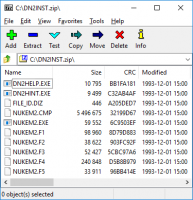
#14 Posted 13 July 2017 - 08:36 PM
 K1n9_Duk3, on 13 July 2017 - 01:13 PM, said:
K1n9_Duk3, on 13 July 2017 - 01:13 PM, said:
For example: When NUKEM2.F5 (the Apogee logo animation) is write-protected, the game crashes after the anti-piracy screen (your 1st attached image). But it's weird that the game exits to a blank DOS screen on your end (your 2nd attached image). It should show the contents of DOSTEXT2.BIN (stored inside NUKEM2.CMP by default) and if it can't find that file, this will cause the game to lock up. This makes me think that either your NUKEM2.EXE or your NUKEM2.CMP files might not be the exact same files that I have.
To help you any further, I would need to see more details. Like file size and CRC checksums for all the files in your Duke2 folder. If you don't want to post them, then at least compare them to the values NY00123 posted and see if one of your files was corrupted.
I added the contents of the DN2INST directory on the Duke Nukem 3D v1.3d CD to a zip file to get the size and CRC checksum for all the files (see attached image). You should be able to do the same and compare the results.
#15 Posted 19 July 2017 - 02:33 AM
#16 Posted 19 July 2017 - 01:14 PM
Ironically, the NUKEM2.F? files are actually "compressed", while NUKEM2.CMP itself is not compressed in any way.
This post has been edited by K1n9_Duk3: 19 July 2017 - 02:46 PM
#17 Posted 19 July 2017 - 06:22 PM
 K1n9_Duk3, on 19 July 2017 - 01:14 PM, said:
K1n9_Duk3, on 19 July 2017 - 01:14 PM, said:
Ironically, the NUKEM2.F? files are actually "compressed", while NUKEM2.CMP itself is not compressed in any way.

 Help
Help Duke4.net
Duke4.net DNF #1
DNF #1 Duke 3D #1
Duke 3D #1













