So yesterday, I created a new projectile for a custom enemy (The Ice Mind Blast for the blue Octabrain), and as such, I made it so if Duke were to be killed by this projectile, he would become frozen like with the freezer. But however, when he becomes frozen from the Ice Mind Blast, he would end up looking at the enemy who froze him. While normally this would happen when Duke is killed by an enemy, but this doesn't occur with the freezer at all.
Here's an comparison. Here's what happens when an Ice Snake head freezes Duke with the Freezer.
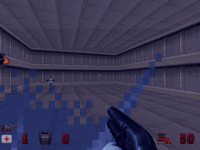
Now here's what happens when Duke becomes frozen by an Blue Octabrain's Ice Mind blast.


As you can see, Duke keeps looking at the Ice Octabrain despite he is frozen, like as if he's dead, but he isn't (At least not yet ofcourse).
BTW I'm using r5568.
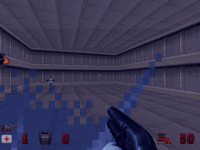



 Help
Help
 Duke4.net
Duke4.net DNF #1
DNF #1 Duke 3D #1
Duke 3D #1












