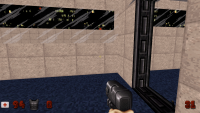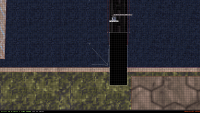Daedolon, on 16 August 2015 - 10:27 PM, said:
Daedolon, on 16 August 2015 - 10:27 PM, said:
You generally don't want glass in outer edge walls. If you can't make a new wall inside the window frame, you can align the texture in a way that it won't change the wall when destroyed. I must say it's not worth the effort though, just make that extra wall inside.
I appreciate the help, but I don't really know how to do what you're suggesting. I'm a newbie mapper, and the way I got the window working (with help from a poster here) is the only way I know how to do it. I point just below the opening of a wall and hit M to make a masked wall appear in the opening, which is my window. Also the window is on the inside wall of the frame, not the outside wall, if that makes any difference.
How would I make a wall inside of the window frame, and how would I make that into the masked wall window?
Here's a 2D view pic from mapster. While I'm asking newbie questions, why is the window on the left a red line, and the window on the right is a purple line? When I made them the same way?
[edit: Actually I did figure it out, I just aim inside the window frame and press M instead of aiming below the opening on the wall and pressing M, with another line in between two lines. Thanks!]


 Help
Help Duke4.net
Duke4.net DNF #1
DNF #1 Duke 3D #1
Duke 3D #1