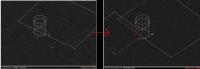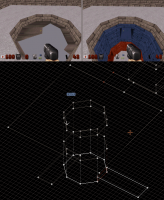Well, I've tried but I just can't get the hang of TROR, as in make anything useful out of it.
There are a couple of tutorials. First was tror_island_sector_tut which has pictures :-) Unfortunately, lost me on the first picture - "The initial situation. Three layers stacked one on each other". Huh?.
There's also trueror.pdf. Bit more progress in that I made a hole in the ground and it has multiple points (ctrl-E) - as per the left hand part of the attached picture. That's where the trail goes cold - the pdf goes straight from the pic on the left to the pic on the right.The PDF mentions a "graying out" feature? Anyhow, moving anything moves the entire height whilst creating new sectors in this angled view is disabled. As far as I can tell, your current z-position doesn't alter this behavior (way I read the pdf, it oughta!?).
All's I need is what keys do a press to go from the left pic to the right pic.
TTFN,
Jon


 Help
Help Duke4.net
Duke4.net DNF #1
DNF #1 Duke 3D #1
Duke 3D #1